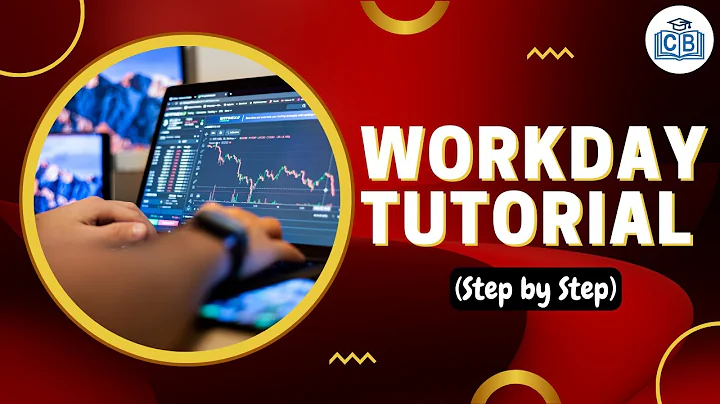Accurately Record a Line of Credit in Your Accounting Software
Table of Contents
- Introduction
- What is a Line of Credit?
- Misconceptions about Recording a Line of Credit
- Creating a Chart of Accounts
- Recording the Initial Draw on the Line of Credit
- Making Payments on the Line of Credit
- Recording Interest-only Payments
- Paying Down the Principal
- Monitoring the Balance of the Line of Credit
- Conclusion
Introduction
In this article, we will discuss how to properly record a line of credit on your books. Many people who manage their own business finances often have questions about this topic. We will address common misconceptions and provide step-by-step guidance on recording a line of credit accurately. Whether you use QuickBooks Online or any other accounting software, this article will guide you through the process. So, let's dive right in!
What is a Line of Credit?
Before we delve into the recording process, let's briefly understand what a line of credit is. A line of credit is a financial arrangement between a borrower and a lender. It allows the borrower to access a predetermined amount of funds, usually up to a certain limit. Unlike a traditional loan, a line of credit offers more flexibility as the borrower can withdraw funds as needed and only pay interest on the amount borrowed.
Misconceptions about Recording a Line of Credit
One common misconception is that when someone obtains a line of credit, they assume they should record the total amount of the credit line on their books, even if they haven't used any of the funds. However, this is incorrect. The correct method is to record only the amount that has been borrowed or withdrawn from the line of credit. This distinction is essential for accurately reflecting the financial position of your business.
Creating a Chart of Accounts
To begin recording a line of credit, you need to create a chart of accounts specifically for the line of credit. The chart of accounts is a categorization system used in accounting software to group income, expenses, assets, liabilities, and equity. In most accounting software, including QuickBooks Online, you can access the chart of accounts through the settings or accounting menu. Create a new account, categorize it as a current liability, and name it appropriately, such as "Bank X Line of Credit."
Recording the Initial Draw on the Line of Credit
When you take your first draw from the line of credit, it's time to make your first entry in your books. There are two ways to record this: through a journal entry or a bank deposit. If you're not comfortable with journal entries, we recommend using the bank deposit method. In your accounting software, navigate to the bank deposit section and select your checking account as the destination. Enter the amount of the draw and specify that the funds are coming from your line of credit, mentioning the name of the bank or the specific account for easier tracking.
Making Payments on the Line of Credit
Payments on a line of credit can be interest-only or involve both interest and principal components. If you make an interest-only payment, record it as an expense in the interest expense account. Specify the name of the bank or account where the payment is being made. Enter the payment amount and save the transaction.
Paying Down the Principal
To pay down the principal amount of your line of credit, record another payment transaction. Specify the amount being applied to the principal and enter it in the corresponding account, such as "Bank X Line of Credit." Split the payment amount between interest and principal, based on the breakdown provided by your bank or your monthly loan statements. Updating the transaction accurately will reflect the reduced principal amount owed on your line of credit.
Monitoring the Balance of the Line of Credit
Continuously monitor the balance of your line of credit through your accounting software. Regularly reconcile your accounts to ensure accuracy. By monitoring the balance, you can keep track of how much credit is available and anticipate any future borrowing needs for your business.
Conclusion
Recording a line of credit correctly is crucial for maintaining accurate financial records for your business. By understanding the proper procedures, such as creating a chart of accounts, recording draws and payments accurately, and monitoring the balance, you can effectively manage your business's credit position. If you encounter any difficulties or have unique situations, reach out to a professional or consult your accounting software's support resources.
Remember, proper recording of your line of credit will give you a clear overview of your business's financial health and enable you to make informed financial decisions.
Highlights
- Learn how to properly record a line of credit on your books
- Understand common misconceptions and the correct method
- Create a chart of accounts specifically for your line of credit
- Record the initial draw accurately using the bank deposit method
- Record interest-only payments and payments to reduce the principal
- Monitor the balance of your line of credit to stay informed about available credit
- Maintain accurate financial records for your business
FAQ
Q: Can I record the total line of credit amount on my books, even if I haven't used any funds?
A: No, it is essential to record only the amount you have borrowed or withdrawn from the line of credit.
Q: What is the advantage of using a line of credit instead of a traditional loan?
A: A line of credit offers greater flexibility as you can withdraw funds as needed and only pay interest on the borrowed amount.
Q: How can I track the breakdown between interest and principal payments?
A: Your bank may provide a breakdown of interest and principal in your monthly loan statements. You can also check your online banking platform for payment details.
Q: What if I have multiple lines of credit? How do I keep them organized?
A: Give each line of credit a specific name to differentiate them. For example, you can include the bank name in the account title.
Q: Is it necessary to reconcile my accounts regularly?
A: Yes, regular reconciliation helps ensure accuracy in your financial records and provides a clear view of your business's financial health.