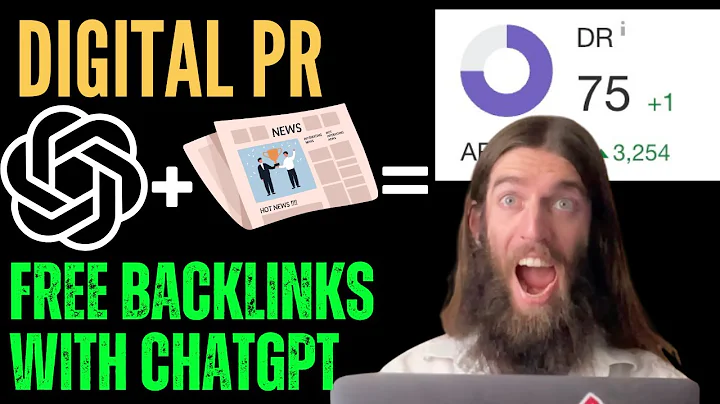Boost Your SEO Strategy with Google Trends: 6 Effective Techniques
Table of Contents:
- Introduction
- Understanding Seasonality for SEO Strategy
- Using Google Trends to Find Popular Search Terms
- Analyzing Trends and Interest Over Time
- Comparing Multiple Search Terms to Determine Popularity
- Utilizing Related Topics and Queries for Content Ideas
- Understanding Search Intent for Targeted Keywords
- Adjusting SEO Strategy Based on Different Search Engines
- Using Google Trends to Identify Seasonal Business Opportunities
- Conclusion
Introduction
In today's digital age, search engine optimization (SEO) is crucial for businesses to maximize their online visibility and organic traffic. And one tool that can greatly assist in enhancing your SEO efforts is Google Trends. Google Trends provides valuable insights into search trends, popular keywords, and seasonality, allowing you to develop a more effective SEO strategy. In this article, we will explore six different ways to use Google Trends to enhance your SEO and achieve better online results.
Understanding Seasonality for SEO Strategy
One of the key advantages of using Google Trends is the ability to understand seasonality. By entering a search term or topic, you can analyze the search volume over a specific time period. This helps you identify when people are most likely to search for a particular keyword or topic. For example, if you sell beach chairs, Google Trends can show you that there is a peak in searches for "beach chairs" from March to September. Armed with this information, you can tailor your SEO efforts to capture the surge in demand during these months. Understanding seasonality can help you optimize your website, create timely content, and drive more targeted organic traffic.
Using Google Trends to Find Popular Search Terms
Another powerful feature of Google Trends is its ability to reveal popular search terms. By entering a topic or keyword, you can explore related queries and topics that are currently trending. This information can be incredibly valuable for content creation and optimization. For instance, if you're researching "Shopify," Google Trends can show you related queries like "Shopify stock," "Shopify store app," and "Shopify analytics." This allows you to identify popular subtopics to focus on and create content that aligns with current trends. By utilizing Google Trends, you can stay ahead of the curve and provide your audience with the information they are actively searching for.
Analyzing Trends and Interest Over Time
Google Trends also enables you to analyze trends and interest in a particular topic over time. By looking at the search volume and interest, you can identify patterns and see if there are any significant spikes or declines. For example, if you have a farmhouse decor website, Google Trends can show you that farmhouse decor experienced a surge in interest in January 2021. Analyzing trends and interest over time allows you to align your SEO strategy with these patterns and capitalize on the popularity of certain topics. By creating content and optimizing your website around trending topics, you can attract more organic traffic and keep up with the ever-changing digital landscape.
Comparing Multiple Search Terms to Determine Popularity
In addition to analyzing individual search terms, Google Trends allows you to compare the popularity of multiple search terms. This feature helps you prioritize your content creation efforts and focus on topics that are currently more popular. For example, if you're torn between creating content about TikTok ads, Pinterest ads, YouTube ads, or LinkedIn ads, Google Trends can show you which search term is currently dominating. By comparing the search volume of different terms, you can determine which topic to prioritize and create content that is in high demand. This ensures that your SEO efforts are aligned with popular search trends and increases your chances of attracting relevant organic traffic.
Utilizing Related Topics and Queries for Content Ideas
Google Trends provides a wealth of information through its related topics and queries feature. By exploring related topics, you can uncover subcategories and specific keywords that people are actively searching for. This can serve as a valuable resource for generating content ideas and optimizing your website for targeted keywords. For example, if you're focusing on the keyword "farmhouse," Google Trends can show you related topics like "farmhouse kitchen," "farmhouse furniture," and "farmhouse bathroom." These related topics can help you come up with specific content ideas that cater to your audience's interests and search intent. By leveraging the related topics and queries, you can create engaging content that resonates with your target audience and improves your SEO performance.
Understanding Search Intent for Targeted Keywords
Search intent plays a vital role in effective SEO. Google Trends can provide insights into the search intent behind specific keywords. By analyzing related queries and trends, you can understand what people are looking for when they search for a particular keyword. This knowledge allows you to optimize your website and content to match the search intent of your audience. For instance, if people are searching for "farmhouse bathroom ideas," they are likely looking for inspiration and product suggestions. By ensuring your content meets their search intent, you can improve user experience and increase the likelihood of conversions. By leveraging Google Trends to understand search intent, you can fine-tune your SEO strategy and deliver valuable content that meets your audience's needs.
Adjusting SEO Strategy Based on Different Search Engines
Google Trends also allows you to adjust your SEO strategy based on different search engines. By selecting specific search engines within Google Trends, you can gain insights into how people search for specific topics or keywords on those platforms. This can help you tailor your content to the search habits of different audiences and optimize for multiple search engines. For example, by analyzing related queries for Google Shopping, you can identify specific product keywords that are popular within that platform. By aligning your content with different search engines, you can expand your online visibility and capture a wider audience. Understanding the nuances of search engines can give you a competitive edge and boost your SEO success.
Using Google Trends to Identify Seasonal Business Opportunities
Finally, Google Trends can help you identify seasonal business opportunities. By analyzing the interest in specific keywords or topics over time, you can uncover recurring patterns and seasonal trends. This information allows you to optimize your content and marketing efforts to align with peak seasons. For example, if you find that there is a surge in searches for "beach chairs" every summer, you can plan your SEO strategy accordingly. By creating content, running promotions, and optimizing your website during these seasonal peaks, you can drive more targeted traffic and maximize your business' profitability. Google Trends serves as a valuable tool for understanding the seasonality of your industry and leveraging it to your advantage.
Conclusion
Google Trends is a powerful tool that can greatly enhance your SEO efforts. By understanding seasonality, analyzing trends, exploring related topics, and leveraging search intent, you can develop a more effective SEO strategy that drives targeted organic traffic to your website. Additionally, by comparing multiple search terms and adjusting your strategy for different search engines, you can expand your online visibility and capture a wider audience. By utilizing Google Trends, you can stay ahead of the competition, deliver valuable content, and achieve better rankings in search engine results. Incorporate Google Trends into your SEO workflow, and discover new opportunities to grow your business online.
🔥 Highlights:
- Google Trends provides valuable insights into search trends, keywords, and seasonality.
- Understanding seasonality allows you to optimize your SEO strategy for peak periods.
- Analyzing search trends and interest over time helps you identify popular topics.
- Comparing search terms helps prioritize content creation efforts.
- Utilizing related topics and queries generates content ideas and improves targeting.
- Understanding search intent enhances user experience and boosts conversions.
- Adjusting SEO strategy based on different search engines widens audience reach.
- Google Trends helps identify seasonal business opportunities for increased profitability.
FAQ:
Q: How can Google Trends help with SEO?
A: Google Trends provides insights into search trends, popular keywords, and seasonality, allowing businesses to optimize their SEO strategies and attract more organic traffic.
Q: Can Google Trends help identify popular topics for content creation?
A: Yes, by exploring related queries and topics in Google Trends, businesses can discover trending subjects and create content that aligns with current interests.
Q: What is the importance of understanding search intent in SEO?
A: Understanding search intent helps businesses deliver content that meets users' needs and improves the chances of conversions.
Q: Can Google Trends be used to analyze trends over time?
A: Yes, by analyzing search volume and interest over time, businesses can identify patterns and capitalize on the popularity of certain topics.
Q: Does Google Trends provide insights into seasonal business opportunities?
A: Yes, by analyzing search trends and seasonality, businesses can optimize their content and marketing efforts to align with peak seasons and increase profitability.