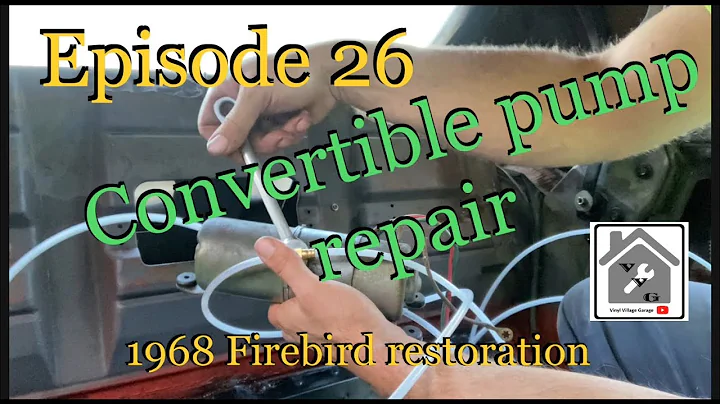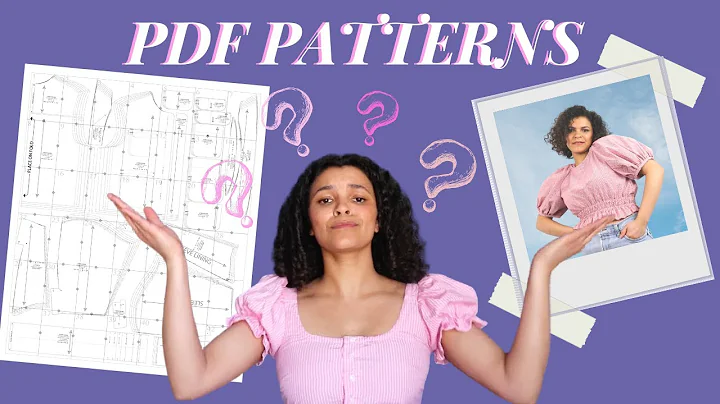Drop Rows with NaN Values in Pandas DataFrame | Remove Missing Data Easily
Table of Contents:
- Introduction
- Importing the Pandas Library
- Creating an Example Data Frame
- Removing Rows with NaN Values
- Removing Rows with NaN Values in a Specific Column
- Using the "notna" Function
- Using the "notnull" Function
- Removing Rows with All NaN Values
- Keeping Rows with at Least One Valid Value
- Keeping Rows with a Certain Number of Valid Values
- Conclusion
Introduction
In this article, we will explore how to drop rows that contain NaN values in a Pandas dataframe using Python. Handling missing data is an essential step in data preprocessing, and Pandas provides useful functions to deal with such situations. We will cover various scenarios, including removing rows with NaN values, removing rows with NaN values in a specific column, keeping rows with at least one valid value, and keeping rows with a certain number of valid values.
Importing the Pandas Library
To begin, we need to import the Pandas library. It is a popular library in Python for data manipulation and analysis. By importing the library, we gain access to its functions and objects. We can import the library using the following code:
import pandas as pd
Creating an Example Data Frame
Next, we will create an example data frame using the Pandas DataFrame constructor. A data frame is a two-dimensional table-like data structure with labeled axes (rows and columns). We can create a data frame using the following code:
data = pd.DataFrame({'X1': [1, 2, 3, np.nan, 5, 6],
'X2': [7, 8, np.nan, 10, 11, 12],
'X3': [13, 14, 15, 16, np.nan, 18]})
print(data)
The above code creates a data frame with three columns: X1, X2, and X3. It contains six rows, with some cells having NaN values. We can use the print function to display the data frame.
Removing Rows with NaN Values
If we want to remove all rows that contain at least one NaN value, we can use the dropna function. This function drops any row that has a NaN value and returns a new data frame without those rows. We can apply the dropna function to our data frame using the following code:
data1 = data.dropna()
print(data1)
The above code creates a new data frame, data1, by applying the dropna function to the original data frame. We can see that all rows with NaN values are removed when we print data1.
Pros:
- The
dropna function offers a straightforward way to remove rows with NaN values.
- It provides flexibility to drop rows based on specific conditions.
Cons:
- The original data frame is not modified, and a new data frame is returned.
- This method removes any row containing NaN values, which may result in a loss of data.
Removing Rows with NaN Values in a Specific Column
Sometimes, we may want to remove rows with NaN values only in a specific column. In such cases, we can specify the subset of columns within the dropna function. This ensures that only rows with NaN values in those specific columns are dropped. Let's consider an example where we want to remove rows with NaN values in the column X2:
data2a = data.dropna(subset=['X2'])
print(data2a)
The above code creates a new data frame, data2a, by applying the dropna function to the original data frame, with the subset argument specifying that we want to search for NaN values only in the column 'X2'. We can observe that only rows with NaN values in the column X2 are removed when we print data2a.
Alternatively, we can achieve the same result using the notna function. This function returns a boolean mask, indicating which cells in the data frame are not NaN. We can use this mask as a filter to keep only the rows with non-NaN values in the specified column. Let's see how it works:
data2b = data[data['X2'].notna()]
print(data2b)
In the above code, we create a new data frame, data2b, by applying the notna function to the column 'X2' of the original data frame. By using this mask as a filter, we only keep the rows with non-NaN values in the column X2.
Using the notnull function is also an option. It is a similar function to notna and serves the same purpose. The syntax is slightly different, as shown below:
data2c = data[data['X2'].notnull()]
print(data2c)
The above code creates another data frame, data2c, using the notnull function. It yields the same output as the previous example, but with a different syntax.
Removing Rows with All NaN Values
In some cases, we may want to remove only those rows where all values are NaN. We can achieve this by specifying the 'how' argument within the dropna function. When the 'how' argument is set to 'all', the dropna function drops only the rows where all values are NaN. Let's consider the following example:
data3 = data.dropna(how='all')
print(data3)
The above code creates a new data frame, data3, by applying the dropna function with the how argument set to 'all'. We can see that only one row with all NaN values is removed when we print data3.
Alternatively, we can achieve the same result using a combination of the notna and any functions. The notna function creates a boolean mask indicating non-NaN values, and the any function checks if any of the values in each row are True (i.e., non-NaN). Let's see how it works:
data3a = data[data.notna().any(axis=1)]
print(data3a)
The above code creates another data frame, data3a, using the combination of notna and any functions. We apply the notna function to the original data frame to get the boolean mask, then use the any function along the rows (axis=1) to filter and keep only the rows with at least one valid value.
As a third example, let's explore how to achieve the same result using the notnull and any functions:
data3b = data[data.notnull().any(axis=1)]
print(data3b)
Similarly, the above code creates another data frame, data3b, using the combination of notnull and any functions. It provides the same output as the previous example, but with a different syntax.
Keeping Rows with at Least One Valid Value
Sometimes, we may want to keep only the rows that have at least one valid value, regardless of the occurrence of NaN values. We can achieve this by using the notna function. Let's consider the following example:
data4 = data[data.notna().any(axis=1)]
print(data4)
The above code creates a new data frame, data4, by applying the notna function to the original data frame to get the boolean mask, and then using the any function with axis=1 to filter and keep only the rows with at least one valid value. We can observe that data4 contains the same values as the original data frame, but only with rows that have at least one value that is not NaN.
Keeping Rows with a Certain Number of Valid Values
If we want to keep only the rows that have a certain number of valid values (non-NaN values), we can utilize the dropna function with the thresh argument. The thresh argument specifies the minimum number of non-NaN values required for a row to be kept. Let's see an example where we want to keep only the rows with at least two non-NaN values:
data5 = data.dropna(thresh=2)
print(data5)
The above code creates a new data frame, data5, by applying the dropna function to the original data frame with the thresh argument set to 2, indicating that we want to keep only the rows with at least two non-NaN values. We can see that data5 contains only the rows that meet this criterion.
Conclusion
Handling missing data is an important task in data preprocessing. In this article, we have explored various functions and techniques to drop rows with NaN values in a Pandas dataframe. We have covered scenarios such as removing rows with any NaN values, removing rows with NaN values in specific columns, keeping rows with at least one valid value, keeping rows with a certain number of valid values, and more. Understanding and applying these techniques will help in cleaning and preparing data for analysis.
If you want to learn more about this topic, you may check out my homepage, statisticsglobe.com. I have recently published a tutorial that explains the content of this video in more detail. You can find the link to this tutorial in the video description. If you have any questions or would like to share your thoughts, feel free to leave a comment below. I'll do my best to respond to all comments as soon as possible.
Make sure to subscribe to my YouTube channel to get notified about future video releases. I have already published about 500 videos on various topics related to data analysis and statistics, and I'm releasing new videos on a daily basis. Thank you for watching, and see you in the next video!
Resources:
FAQ:
Q: How can I drop rows with NaN values in a Pandas dataframe?
A: To drop rows with NaN values, you can use the dropna function in Pandas. By applying this function to your dataframe, it will remove any row that contains at least one NaN value.
Q: Can I drop rows with NaN values only in a specific column?
A: Yes, you can. Within the dropna function, you can specify a subset of columns in which you want to search for NaN values. This ensures that only rows with NaN values in those specific columns are dropped.
Q: Is there an alternative to the dropna function?
A: Yes, you can also use the notna function, which returns a boolean mask indicating non-NaN values. You can then use this mask as a filter to keep only the rows with non-NaN values in the specified column.
Q: How can I remove rows with all NaN values?
A: To remove only those rows where all values are NaN, you can use the dropna function and specify the how argument as 'all'. This will drop only the rows that contain NaN values in all columns.
Q: Can I keep only the rows with at least one valid value?
A: Yes, you can. By applying the notna function and using the any function with the axis=1 argument, you can filter and keep only the rows that have at least one valid value, regardless of the occurrence of NaN values.
Q: How can I keep only the rows with a certain number of valid values?
A: You can use the dropna function and specify the thresh argument to keep only the rows with a certain number of non-NaN values. The thresh argument specifies the minimum number of non-NaN values required for a row to be kept.