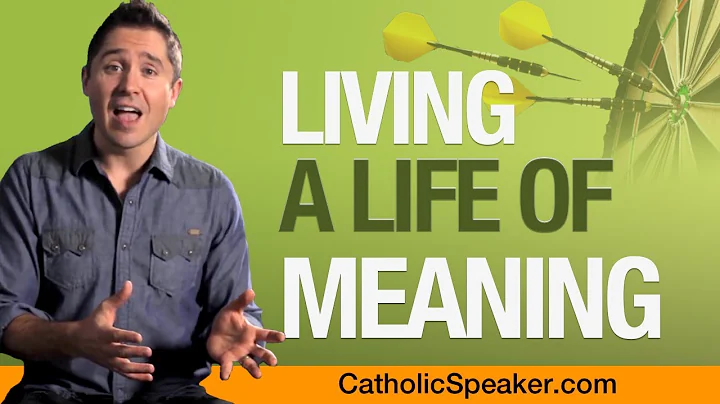Easy Dodge Nitro PCM Cloning and Flashing with Micropod 2
Table of Contents
- Introduction
- Cloning a Dodge Nitro PCM
- Required Tools and Equipment
- Steps to Clone a PCM
- 4.1 Checking the PCM Connectors
- 4.2 Connecting the Micropod 2
- 4.3 Selecting the Nitro Calibration
- 4.4 Copying the Files
- 4.5 Configuring CDA6
- 4.6 Selecting the Micropod 2 Interface
- 4.7 Setting up the Can High and Can Low
- 4.8 Selecting the PCM
- 4.9 PCM Identification
- 4.10 Flashing the PCM
- Conclusion
Introduction
In this guide, we will walk you through the process of cloning a Dodge Nitro PCM. This procedure is useful when you have a PCM from a different engine and you want to reflash it to work with a specific motor. By following these steps, you will be able to successfully clone and flash a PCM using the Micropod 2 and CDA6.
Cloning a Dodge Nitro PCM
Cloning a PCM allows you to reprogram it to work with a specific engine. Whether you have a different PCM with the same model or you need to load a different calibration, this process will help you accomplish your goal. The Micropod 2, with the CDA6 software, provides the necessary tools and interface for this procedure.
Required Tools and Equipment
Before you begin, gather the following tools and equipment:
- Micropod 2 (Version R)
- CDA6 software
- PC with internet access
- Breakout box (optional)
Steps to Clone a PCM
Follow these steps to clone and flash a Dodge Nitro PCM:
4.1 Checking the PCM Connectors
Before starting the cloning process, check the PCM connectors. The C1 connector, which is black, contains the necessary hookups. Ensure that the ground is connected to pin 9 and 18, can high and can low are connected to pins 34 and 35, and power is connected to pins 10 and 12.
4.2 Connecting the Micropod 2
Connect the Micropod 2 to your PC. Make sure you have the correct version selected and choose the benchtop mode. Ensure that the power is connected to the PCM and the can high and can low signals are active.
4.3 Selecting the Nitro Calibration
Open CDA6 and navigate to the Nitro calibration for the desired PCM. Select the calibration for your year (2007) and choose the 3.7 engine. If you have a PCM calibrated for a different engine, follow the same process to load the appropriate calibration.
4.4 Copying the Files
Copy the selected calibration files to your preferred directory. You can paste them in the temp directory or any other directory of your choice.
4.5 Configuring CDA6
Launch CDA6 and log in using your credentials. Once logged in, select the Micropod 2 as the interface. If you have opted for remote assistance, the setup will be done for you.
4.6 Selecting the Micropod 2 Interface
Set up the Micropod 2 interface by selecting it from the available options. Choose the benchtop mode and ensure that the power is connected to the PCM.
4.7 Setting up the Can High and Can Low
Configure the Can High and Can Low signals to establish the proper communication between the Micropod 2 and the PCM. Set the Can See Gateway to the appropriate values.
4.8 Selecting the PCM
Identify the PCM by selecting the PCM Diagnostics option. Ensure that you are in the correct module for PCM identification.
4.9 PCM Identification
The PCM identification process should be successful, confirming that the correct PCM has been detected.
4.10 Flashing the PCM
Navigate to the flash option in CDA6 and select the file you copied earlier. Start the flashing process, which will transfer the firmware to the Micropod 2 and then flash the PCM. Wait for the process to complete, and once done, turn off the ignition.
Conclusion
Cloning a Dodge Nitro PCM is a straightforward process when using the Micropod 2 and CDA6 software. By following the steps outlined in this guide, you can successfully reflash a PCM to work with a specific engine. Properly configuring the connectors, selecting the correct calibration, and flashing the PCM will ensure a seamless procedure.
➕Highlights:
- Learn how to clone and flash a Dodge Nitro PCM
- Use the Micropod 2 and CDA6 for the process
- Check and connect the necessary PCM connectors
- Select the appropriate calibration files
- Configure the Micropod 2 interface and Can See Gateway
- Flash the PCM and turn off the ignition
FAQ
Q: Can I clone a PCM for a different engine using this method?
A: Yes, you can clone a PCM for a different engine by following the same steps and selecting the appropriate calibration.
Q: What tools do I need for PCM cloning?
A: You will need a Micropod 2 (Version R) and the CDA6 software to clone a PCM.
Q: How long does the flashing process usually take?
A: The flashing process typically takes around 3 minutes.
Q: Is it necessary to turn off the ignition after flashing the PCM?
A: Yes, turning off the ignition is part of the process after successfully flashing the PCM.
Resources:
- Micropod 2: [link_to_micropod_2]
- CDA6 software: [link_to_cda6_software]