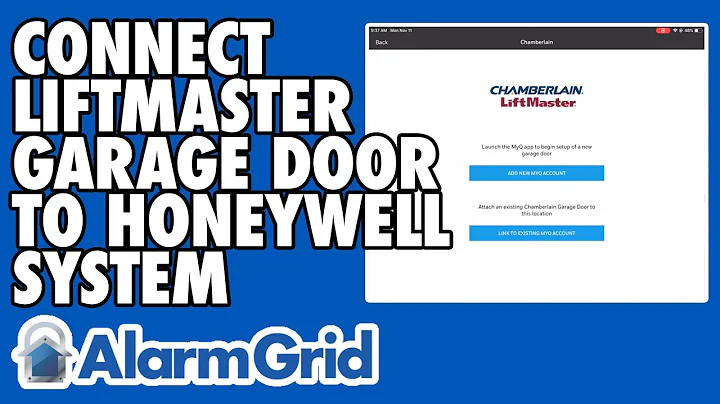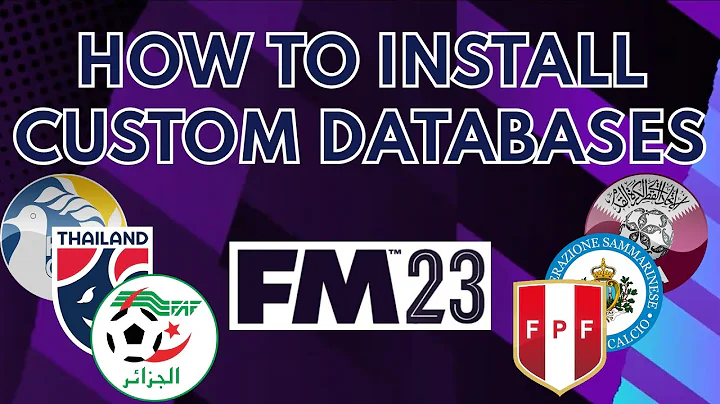Efficient Techniques for Adding Columns to Pandas Data Frames
Table of Contents
- Introduction
- Adding Columns to Data Frames with Pandas
- Method 1: Using a Python List
- Method 2: Using the Insert Function
- Method 3: Using the Assign Function
- Conclusion
Adding Columns to Data Frames with Pandas
In this article, we will explore three methods for adding columns to data frames using the popular Python library, Pandas. Adding columns to data frames is a common task and can be useful for various reasons. Whether you want to combine existing columns, add new data, or introduce null values, Pandas provides efficient ways to achieve your desired results.
Method 1: Using a Python List
The first method we will cover is using a simple Python list. This method is straightforward and is suitable for small data sets. To demonstrate, let's consider a data frame called my_df that contains information about dogs. We want to add a new column called "gender" to our data frame. We can do this by simply creating a Python list and assigning it to the "gender" column. For example, we can assign the values ['male', 'female', 'male', 'male', 'female'] to the "gender" column. Running the data frame will show the new column appended at the end.
Although this method is convenient for small data sets, it may become cumbersome when dealing with larger data sets. If the number of values in the list does not match the number of rows in the data frame, an error will occur. To handle such cases, we can add default values or null values to the column.
Method 2: Using the Insert Function
The second method we will explore is using the insert function. This method allows us to insert a new column at a specific position within the data frame. Unlike the previous method, the insert function gives us more control over the column's placement. To illustrate, let's assume we want to insert a new column called "adopted" between the "breed" and "color" columns. We can accomplish this by using the insert function and specifying the position as well as the appropriate header and values. After running the data frame, we can see the new column inserted at the desired position.
Method 3: Using the Assign Function
The third and final method we will cover is using the assign function. This method allows us to create a new data frame by adding a column to the existing data frame. The assign function is useful when we want to keep the original data frame unchanged and perform additional operations on the new data frame. To demonstrate, let's create a new data frame called my_df2 and use the assign function to add a new column called "horse" with boolean values indicating whether the dogs are horses or not. By running the new data frame, we can observe the added column.
In conclusion, Pandas provides multiple methods for adding columns to data frames. Whether you prefer using a Python list, the insert function, or the assign function, you can easily incorporate new columns into your data frames. These methods offer flexibility and allow you to manipulate your data efficiently. Select the method that best suits your specific requirements and enhance the functionality of your data frames.
Pros and Cons
Pros
- Adding columns to data frames is a common and essential task in data analysis.
- Using Python lists provides a straightforward approach for adding columns, especially for small data sets.
- The
insert function allows precise control over the placement of new columns within the data frame.
- The
assign function creates a new data frame, allowing the original data frame to remain unchanged.
Cons
- Adding columns using Python lists may become tedious for larger data sets.
- Mistakes in specifying the position or header while using the
insert function can lead to unexpected outcomes.
- The
assign function creates a new data frame, which may require extra memory if the original data frame is large.
Highlights
- Pandas offers multiple methods for adding columns to data frames.
- Using a Python list is a straightforward approach for adding columns to small data sets.
- The
insert function allows precise placement of columns within the data frame.
- The
assign function creates a new data frame and is useful for performing additional operations.
FAQ
Q: Can I add multiple columns at once using these methods?
A: Yes, you can add multiple columns by repeating the steps for each column you want to add.
Q: What happens if the number of values in the list does not match the number of rows in the data frame?
A: If the number of values in the list does not match the number of rows, an error will occur. To handle this, you can either add default values or null values to the column.
Q: Can I add columns to a data frame from another data frame using these methods?
A: Yes, you can add columns from one data frame to another by first extracting the columns as a list and then using the desired method to add them to the target data frame.
Q: Is it possible to add columns to specific locations other than at the beginning or end of the data frame?
A: Yes, you can use the insert function to specify the position where the column should be inserted within the data frame.
Q: Can I remove columns using these methods as well?
A: No, this article focuses on adding columns to data frames. However, you can refer to the next article in the series, which covers methods for removing columns from data frames.
Resources