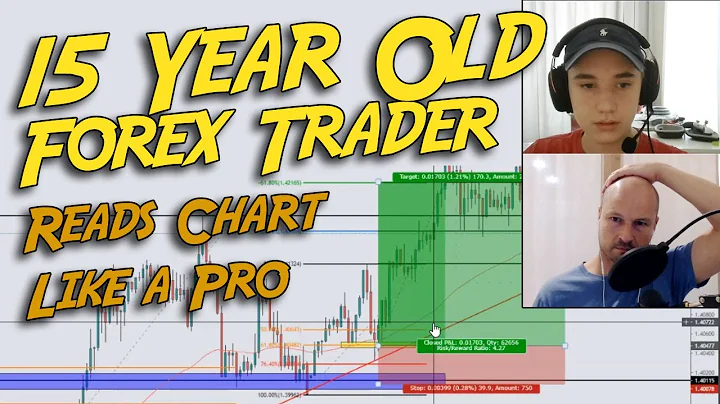Effortless On-Page SEO Analysis Using SEO Minion
Table of Contents
- Introduction
- Importance of on-page SEO
- Manual method to check on-page SEO
- Checking the title tag
- Checking the meta description
- Checking headings
- Using SEO Minion Chrome Extension
- Installing SEO Minion
- Analyzing on-page SEO with SEO Minion
- Checking links on the page
- Highlighting all links
- Viewing internal and external links
- Analyzing follow and nofollow links
- Conclusion
🚀 Introduction
Are you looking for an easy way to check your on-page SEO? In this article, we will explore the importance of on-page SEO and guide you through two methods to audit your page. With these techniques, you'll be able to ensure that your on-page elements are properly optimized and targeted towards specific keywords or phrases, increasing your chances of ranking higher in search engine results.
💡 Importance of on-page SEO
On-page SEO is a crucial aspect of optimizing your website for search engines. It involves optimizing various elements on your webpages, such as title tags, meta descriptions, headings, and internal linking, to improve their visibility and relevance in search engine results. By effectively optimizing these elements, you can increase your website's chances of ranking higher and driving organic traffic.
📝 Manual method to check on-page SEO
One way to check your on-page SEO is by manually reviewing the source code of your webpage. This method allows you to ensure that the necessary on-page elements are present and optimized correctly. Here's how you can do it:
Checking the title tag
The title tag is an essential on-page element that tells search engines and users what your webpage is about. To check the title tag, follow these steps:
- Right-click on your webpage and select "View Page Source" to access the source code.
- Look for the
<title> tag within the source code.
- Verify that the title tag contains relevant keywords and is of an appropriate length.
Checking the meta description
The meta description provides a brief summary of your webpage's content and appears below the title tag in search engine results. To check the meta description, follow these steps:
- Access the source code of your webpage.
- Look for the
<meta name="description"> tag.
- Ensure that the meta description is targeted at specific keywords or phrases and is an optimal length.
Checking headings
Headings provide structure and organization to your webpage's content. It is crucial to have well-structured headings, including H1, H2, H3, and so on. To check your headings, follow these steps:
- Access the source code of your webpage.
- Look for the
<h1>, <h2>, <h3>, and other heading tags.
- Verify that the headings are correctly nested and organized, with only one H1 heading per page.
🔍 Using SEO Minion Chrome Extension
If you prefer a quicker and more convenient way to check your on-page SEO, you can use the SEO Minion Chrome extension. Follow these steps to leverage its features:
Installing SEO Minion
- Visit the SEO Minion website.
- Click on the "Install for Chrome" button or "Install for Firefox" button, depending on your browser choice.
- Allow the extension to install on your browser.
Analyzing on-page SEO with SEO Minion
- Visit your webpage and click on the SEO Minion extension icon in your browser.
- Select the "Analyze On-Page SEO" option from the extension's menu.
- SEO Minion will quickly analyze your page and present a range of SEO elements for easy review.
- Examine the URL, word count, title tag, meta description, headings, images, canonicals, meta robots, open graph tags, and Twitter graph tags provided by SEO Minion.
- Use the "Show All Headings" feature to explore your headings nested structure and organization.
- The extension allows you to highlight all the links on your page, making it easy to visualize their placement.
- You can also analyze the type of links, such as internal and external links, as well as distinguish between follow and nofollow links.
🔗 Checking links on the page
In addition to the on-page elements, it's essential to review the links present on your webpage. SEO Minion offers helpful features to simplify this process:
Highlighting all links
SEO Minion allows you to highlight all the links on your page, making it easy to visually identify their placement. This feature helps you quickly check the number and positioning of your links.
Viewing internal and external links
With SEO Minion, you can choose to view only the internal or external links on your webpage. Internal links are those that direct users to other pages on your website, while external links lead to external websites. Properly including both types of links can enhance your webpage's SEO.
Analyzing follow and nofollow links
SEOMinion also enables you to analyze the links on your page based on their attributes, such as follow or nofollow. By understanding the distribution of follow and nofollow links, you can fine-tune your on-page SEO strategy.
💡 Conclusion
Performing an on-page SEO audit is essential to ensure that your webpages are optimized for search engine rankings. In this article, we explored two methods of checking on-page SEO: manual review of source code and using the SEO Minion Chrome extension. By following these techniques, you can easily assess your on-page elements, including title tags, meta descriptions, headings, and links, and make necessary optimizations to improve your website's visibility and ranking. Take advantage of these tools and techniques to enhance your on-page SEO efforts and drive more organic traffic to your website.
Highlights
- On-page SEO is crucial for improving website visibility and driving organic traffic.
- Manual review of source code allows you to check title tags, meta descriptions, and headings.
- SEO Minion Chrome extension offers quick and convenient on-page SEO analysis.
- SEO Minion provides detailed information on URL, word count, title tag, meta description, headings, images, canonicals, meta robots, open graph tags, and Twitter graph tags.
- Highlighting and analyzing links on your page is easy with SEO Minion.
- Understanding link attributes, such as follow and nofollow, is important for on-page SEO.
FAQs
Q: Can SEO Minion be used with any browser?\
A: Yes, SEO Minion is available for both Chrome and Firefox browsers.
Q: How can I download the list of on-page SEO elements analyzed by SEO Minion?\
A: Within the SEO Minion extension, click on the download icon to save the list as a file.
Q: Is it necessary to have only one H1 heading on a webpage?\
A: Yes, it is recommended to have only one H1 heading per webpage to maintain proper page structure and enhance SEO.