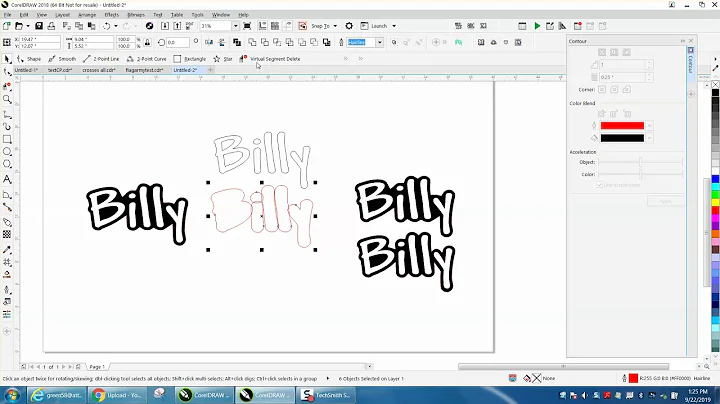Enhance Genset Performance with Samsara's Remote Monitoring System
Table of Contents
- Introduction
- How Samsara Works
- Centralized Real-time View of Connected Assets
- Customizing the Asset Tree
- Viewing Individual Data Points
- Data Collection from Various Sources
- Customizing Dashboards for Different Users
- Importance of Underloaded Runtime Data
- Customization and Configuration of Alerts
- Additional Asset Information and Details
- Customer View and Benefits
- Generating Custom Reports for Multiple Gen Sets
- Conclusion
Introduction
In this article, we will explore how Samsara, a remote monitoring system, collects and provides critical genset data. We will discuss its functionalities and how it can benefit companies renting out generators and providing planned maintenance services to their customers. By understanding how Samsara works, technicians can stay ahead of performance issues and utilize software-based services to enhance revenue. So, let's dive in and take a closer look at the features and advantages of Samsara.
How Samsara Works
Samsara offers a centralized real-time view of connected assets, providing remote visibility on critical genset data. By logging into your Samsara account, you can access a map view that displays the location and status of your assets. The green dots indicate running assets, gray dots represent assets that are not running, and red dots signify assets with alerts. With an organized asset tree, you can easily customize and categorize your assets based on regions, jobs, or any other grouping system that suits your organization's needs.
Centralized Real-time View of Connected Assets
Samsara provides a centralized real-time view of your connected assets, making it easier to monitor and manage them efficiently. The map view allows you to track the location of each asset and view their current status. This feature helps you identify assets that are running, not running, or triggering alerts. With this bird's-eye view, you can have better control over your equipment, ensuring optimal performance and minimizing downtime.
Customizing the Asset Tree
Samsara's asset tree allows you to customize the organization and management of your assets. Similar to folders and files on a computer, the asset tree can be structured based on worksites, regions, or any other classification system that suits your needs. By organizing your assets in a logical manner, you can easily navigate through your inventory and locate specific gensets or equipment.
Viewing Individual Data Points
Samsara enables you to view detailed information about each data point collected from your gensets. By clicking into a specific data point and selecting the I/O tab, you can access live data for that particular point. The trend line on the center of the page graphically represents recent values for each data point. It allows you to track performance trends and observe any fluctuations. By analyzing this data, you can gain valuable insights into the operational status and health of your gensets.
Data Collection from Various Sources
Samsara controllers are capable of collecting genset data from a wide range of sources. With a single Samsara device, you can retrieve engine data via CAN bus, controller data via Modbus, and analog/digital sensor data to monitor fluid levels, temperatures, and more. This comprehensive data collection ensures that you have a holistic view of your genset's performance and enables effective decision-making.
Customizing Dashboards for Different Users
Samsara allows you to customize dashboards based on the needs of different users. For example, you can create separate dashboards for customers renting the gen sets and technicians responsible for maintenance and service. The technician view provides key metrics such as power data, usage data, engine diagnostics, fuel level, and consumption. On the other hand, the customer view offers a simplified and focused overview of the gen set's performance. These customized dashboards empower users to monitor the relevant data and make informed decisions.
Importance of Underloaded Runtime Data
One particularly valuable metric for diesel gensets is the underloaded runtime. Samsara's controller monitors the actual load and compares it against the manufacturer's recommended minimum load for that generator. By tracking underloaded runtime, you can identify instances where the generator operated below the recommended load, which can lead to mechanical issues. This real-time visibility on underloaded runtime enables you to prevent engine damage, accurately size rental units, and proactively add load bank services to planned maintenance contracts.
Customization and Configuration of Alerts
Samsara offers unlimited, fully customizable alerts that can be tailored to specific conditions. These alerts can be configured to issue voice, text, or email notifications for various situations, such as low engine oil pressure. The activity tab provides a log of all triggered alerts, allowing technicians to quickly identify any issues and take necessary action. Customizing alerts is fast and intuitive, ensuring that technicians receive notifications promptly and are well-equipped to address potential problems.
Additional Asset Information and Details
Samsara allows you to add additional information and details about your assets under the details tab. For example, you can include the make and model of the generator, along with a link to the service manual. Providing technicians with easy access to such information significantly reduces the time required for troubleshooting and resolution. You can also add custom fields to capture any specific details relevant to your assets.
Customer View and Benefits
Samsara's customer view provides a simplified version of the dashboard, offering valuable information to customers operating the gen sets. It helps them understand the gen set's performance, operate it as intended, and avoid any surprises or disputes during billing. This customer view can also enhance existing maintenance services, providing customers with added peace of mind.
Generating Custom Reports for Multiple Gen Sets
For customers operating multiple gen sets, Samsara enables the creation and scheduling of custom branded reports. These reports provide a comprehensive view of runtimes and other relevant data across all units. By customizing and scheduling these reports, you ensure your customers have access to the right information at the right time. These reports also serve as a valuable tool for analyzing asset performance across your fleet.
Conclusion
Samsara's remote monitoring system offers an array of features that provide remote visibility and real-time data on critical genset performance. By utilizing Samsara, companies renting out generators and providing maintenance services can enhance their operational capabilities, minimize downtime, and increase revenue. The centralized view, customizable dashboards, alerts, and detailed data analysis empower technicians to stay ahead of performance issues and ensure optimal equipment functioning. Samsara's user-friendly interface and comprehensive features make it a valuable tool for the efficient management of gensets.
Highlights
- Samsara provides remote visibility on critical genset data.
- Centralized real-time view of connected assets improves performance monitoring and control.
- Customizable asset tree enhances organization and management of equipment.
- Detailed data points offer insights into genset performance and health.
- Wide range of data sources can be integrated to have a comprehensive view.
- Customizable dashboards cater to different users' needs.
- Monitoring underloaded runtime prevents engine damage and assists in accurate sizing.
- Unlimited customizable alerts provide timely notifications for potential issues.
- Adding additional asset information and details enhances troubleshooting efficiency.
- Customer view promotes understanding and smoother operations for gen set users.
- Custom reports offer comprehensive data analysis across multiple gen sets.
FAQ
Q: How does Samsara benefit companies renting out generators?
A: Samsara provides real-time visibility on genset performance, allowing companies to stay ahead of issues, increase revenue, and offer new software-based services.
Q: Can Samsara monitor data from different sources?
A: Yes, Samsara can collect data from engine controllers, analog/digital sensors, and other sources, creating a holistic view of genset performance.
Q: How does underloaded runtime data help prevent mechanical issues?
A: Underloaded runtime data helps identify instances where gensets operate below the recommended load, which can lead to mechanical problems. By monitoring this data, preventive measures can be taken.
Q: Can alerts be customized to specific conditions?
A: Yes, Samsara allows unlimited fully customizable alerts that can be configured to issue notifications for specific conditions, ensuring technicians are promptly informed.
Q: How can Samsara's reports benefit customers operating multiple gen sets?
A: Custom reports provide an overview of runtime and other data across all units, facilitating efficient analysis and troubleshooting for customers with multiple gen sets.
Q: Can technicians access additional information about assets?
A: Samsara allows the inclusion of additional asset information such as make, model, and service manual links, making troubleshooting and resolution faster and more effective.