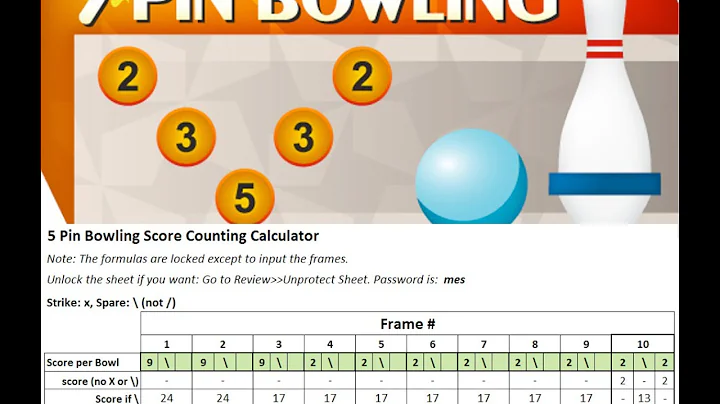Fixing No Sound Issue with LG SN10YG Soundbar - Step-by-Step Guide
Table of Contents
- Introduction
- Issue with LG SN10YG Soundbar
- Solution for No Sound Issue
- Checking HDMI ARC Connection
- Resetting the Soundbar
- Changing Sound Output Settings
- Activating e-ARC Support
- Testing the Soundbar
- Conclusion
Introduction
Hi there beautiful people! In this article, I want to address a common issue that many users face with the LG SN10YG Soundbar - no sound. I will guide you through the process of fixing this issue and show you how to get your soundbar up and running again. So, let's dive right in!
Issue with LG SN10YG Soundbar
When using the LG SN10YG Soundbar, you may encounter a situation where there is no sound coming from the soundbar, even though it is connected to your TV. This can be frustrating, especially if you're looking forward to an immersive audio experience. But worry not, I've got you covered with a solution!
Solution for No Sound Issue
To fix the no sound issue with the LG SN10YG Soundbar, follow these steps:
Checking HDMI ARC Connection
- Make sure that the HDMI ARC (Audio Return Channel) is enabled on both your TV and the soundbar.
- Verify that the HDMI cable is properly connected between the TV's HDMI ARC port and the soundbar's HDMI ARC port.
Resetting the Soundbar
- On the top of the soundbar, locate the mute button.
- Press and hold the mute button for about seven seconds until the reset message appears on the soundbar's screen.
- Do not release the button until the reset is complete.
Changing Sound Output Settings
- Using the LG Magic Remote Control, press the wheel button to open the settings menu.
- Navigate to the sound output section.
- Select the HDMI ARC option to ensure that the sound is routed through the soundbar.
Activating e-ARC Support
- Access the advanced settings within the sound settings menu.
- Look for the e-ARC (enhanced Audio Return Channel) support option.
- Enable the e-ARC support to enjoy Dolby Atmos sound from compatible applications like Disney+ and Netflix.
Testing the Soundbar
- Play a sound or audio file to check if the soundbar is working properly.
- Enjoy your favorite music or movies with the restored sound.
Conclusion
By following the above steps, you can easily resolve the no sound issue with the LG SN10YG Soundbar. Remember to check the HDMI ARC connection, perform a reset if necessary, and adjust the sound output settings to ensure proper audio playback. Activating e-ARC support will allow you to experience immersive sound with Dolby Atmos. Now you can enjoy a superior audio experience with your LG SN10YG Soundbar. Peace out!
Highlights
- Resolve the no sound issue with the LG SN10YG Soundbar
- Step-by-step guide on checking HDMI ARC connection
- Instructions to reset the soundbar
- Changing sound output settings to enable audio playback
- Activating e-ARC support for Dolby Atmos sound
- Test and enjoy the restored sound experience
FAQ
Q: Why is there no sound coming from my LG SN10YG Soundbar?
A: The no sound issue with the LG SN10YG Soundbar can occur due to various reasons, such as incorrect HDMI ARC connection or sound output settings. This article provides a step-by-step solution to resolve the issue.
Q: How do I reset my LG SN10YG Soundbar?
A: To reset the LG SN10YG Soundbar, locate the mute button on the top of the soundbar and hold it for about seven seconds until the reset message appears on the screen. Make sure not to release the button until the reset is complete.
Q: Can I enable Dolby Atmos sound on my LG SN10YG Soundbar?
A: Yes, you can enable Dolby Atmos sound on your LG SN10YG Soundbar by activating the e-ARC support. This will allow you to experience immersive audio from compatible applications like Disney+ and Netflix.
Q: How do I check the HDMI ARC connection on my LG SN10YG Soundbar?
A: To check the HDMI ARC connection on your LG SN10YG Soundbar, ensure that the HDMI ARC is enabled on both your TV and the soundbar. Verify that the HDMI cable is properly connected between the TV's HDMI ARC port and the soundbar's HDMI ARC port.
Resources: