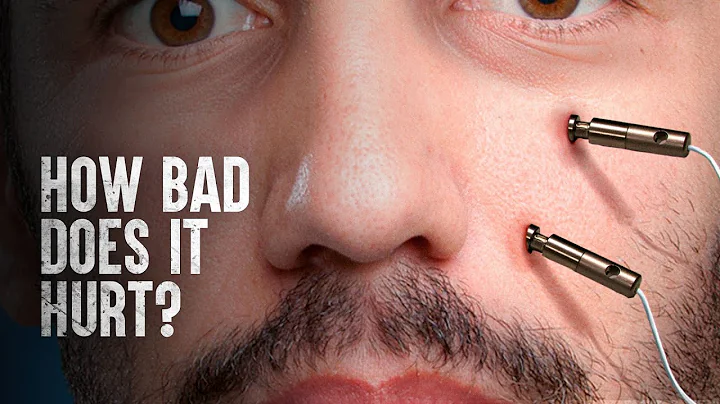How to Capitalize the First Letter of a String in Java
Table of Contents
- Introduction
- The Importance of Capitalizing the First Letter of a String
- Creating a New Project in Java
- Declaring and Initializing a String Variable
- Printing the String
- Manipulating Strings with Methods
- Using the Substring Method
- Using the ToUppercase Method
- Concatenating Strings
- Final Code and Conclusion
Introduction
In this tutorial, we will learn how to capitalize the first letter of a string in Java. Capitalizing the first letter of a string is a common task in programming, especially when working with names, titles, or any kind of text where proper capitalization is required. By following the step-by-step guide provided in this article, you will be able to easily implement this functionality in your Java programs.
The Importance of Capitalizing the First Letter of a String
Proper capitalization is essential for maintaining readability and conveying meaning in text. Whether it's a name, a title, or any other type of text, capitalizing the first letter adds clarity and professionalism to your content. For example, imagine reading a sentence where all the words are lowercase. It becomes challenging to distinguish the beginning of each new word and comprehend the message being conveyed. By capitalizing the first letter of a string, you ensure proper formatting and enhance the overall quality of your text.
Creating a New Project in Java
To begin, open your Java IDE or editor and create a new project. Give it a suitable name, such as "CapitalizeFirstLetter," and click "Finish." By setting up a new project, you can organize your code and easily manage all the files and resources related to your program.
Declaring and Initializing a String Variable
Next, we need to declare and initialize a string variable. In Java, strings are defined using the String keyword, followed by the variable name and a semi-colon. For example, String s;. To assign a value to the string variable, we use the assignment operator (=) and enclose the text inside double quotes. Let's use the string "happy birthday" as an example: s = "happy birthday";. This creates a string variable s that holds the value "happy birthday."
Printing the String
Once we have the string assigned to the variable, we can print it to the console. In Java, we use the System.out.println() method to output text to the console. Within the parentheses, we pass the variable or string we want to print. In our case, it would be System.out.println(s);. This will display "happy birthday" in the console.
Manipulating Strings with Methods
Java provides various string methods that allow us to manipulate and modify the content of strings. In this tutorial, we will be using two methods: substring() and toUpperCase().
Using the Substring Method
The substring() method allows us to extract a portion of a string based on its index. It takes in two parameters: the starting index and the ending index of the substring we want to extract. The starting index is inclusive, while the ending index is exclusive. For example, if we have the string "happy" and we want to extract "app," we would use the substring(1, 4) method. The substring method returns a new string containing the extracted portion.
Using the ToUppercase Method
The toUpperCase() method converts all the characters in a string to uppercase. This is useful when we want to capitalize the first letter of a string. By applying toUpperCase() to the first character of the string, we can achieve the desired effect. For example, if we have the string "happy" and we want to capitalize the first letter, we would use the toUpperCase() method on the letter "h" ("h".toUpperCase()) to obtain the result "H".
Concatenating Strings
To combine multiple strings together, we use the concatenation operator (+). This operator allows us to join strings and create a single string. For example, if we have two strings "Hello" and "World," we can concatenate them using the + operator: "Hello" + "World". The result would be the string "HelloWorld". In the context of capitalizing the first letter of a string, we will use concatenation to combine the capitalized first letter with the remaining part of the string.
Final Code and Conclusion
To recap, we have learned the importance of capitalizing the first letter of a string and understood the process of creating a new project in Java. We have also explored how to declare and initialize a string variable, print the string to the console, manipulate strings using the substring() and toUpperCase() methods, and concatenate strings to achieve the desired result. By following the steps outlined in this tutorial, you can confidently capitalize the first letter of any string in your Java programs. Remember to practice and experiment with different strings to reinforce your understanding of these concepts. Happy coding!
Highlights
- Capitalizing the first letter of a string improves readability and professionalism.
- Java provides string methods like
substring() and toUpperCase() for string manipulation.
- The
substring() method extracts a portion of a string based on the provided index values.
- The
toUpperCase() method converts all characters in a string to uppercase.
- Concatenation using the
+ operator allows for combining multiple strings.
FAQs
Q: Can I capitalize only the first letter of a string in Java?
Yes, you can capitalize only the first letter of a string in Java using various string manipulation methods.
Q: Are there any other string manipulation techniques in Java?
Yes, Java offers a wide range of string manipulation methods, such as charAt(), length(), indexOf(), and many more.
Q: Can I use the same techniques to capitalize the first letter of each word in a sentence?
Yes, by applying the capitalization techniques to each word in the sentence, you can capitalize the first letter of each word.