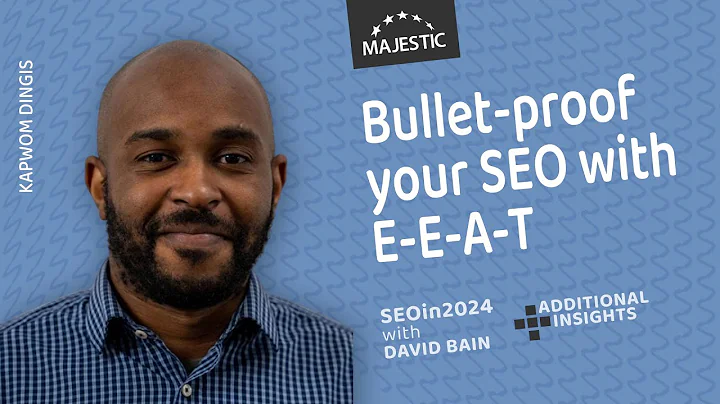Improve Your SEO with Ahrefs' Site Audit Tool
Table of Contents
- Introduction
- Step 1: Accessing Ahrefs’ Site Audit Tool
- Step 2: Setting Scope and Seeds
- Step 3: Verifying Your Website
- Step 4: Configuring Crawl Settings
- Step 5: Running a Scheduled Crawl
- Step 6: Analyzing the Overview Page
- Step 7: Prioritizing Issues and Using Custom Columns
- Step 8: Fixing Broken Pages
- Step 9: Analyzing HTML Tags and Content
- Step 10: Resolving Duplicate Content Issues
- Step 11: Analyzing and Addressing Actual Issues
- Step 12: Exporting and Assigning Tasks
- Conclusion
📋 Introduction
In this tutorial, we will guide you through the process of conducting a basic SEO audit using Ahrefs' Site Audit tool. By performing an audit, you can identify and resolve technical SEO issues on your website to improve the overall user experience. We will cover each step of the audit process, from accessing the tool to analyzing and resolving the identified issues. Let's dive in!
📌 Step 1: Accessing Ahrefs’ Site Audit Tool
To begin the audit, you need to access Ahrefs’ Site Audit tool. If you are already an Ahrefs user, you can follow along step-by-step. Simply go to the Site Audit tool and create a new project by entering your domain. In this example, we will be conducting an SEO audit on Problogger.com.
📌 Step 2: Setting Scope and Seeds
Once you have created a new project, you need to set the scope and seeds for the audit. Scope refers to the boundaries within which you want Ahrefs to crawl your site. For a basic audit, we will set the scope as Problogger’s entire domain, including subdomains. You can choose to audit specific subdomains, subfolders, or even individual URLs if desired. Make sure that the URL is validated with a 200 response code before moving to the next step. The seeds are the URLs from which Ahrefs will begin its crawl. In this case, we will start from Problogger’s homepage.
📌 Step 3: Verifying Your Website
Verifying your website is an optional step but has benefits such as faster crawl and access to advanced features. Similar to Google Search Console, you can verify your website in Ahrefs’ Site Audit tool. However, for the purpose of this tutorial, we will skip this step and proceed to the next one.
📌 Step 4: Configuring Crawl Settings
In this step, you will configure the crawl settings. Most settings are self-explanatory, but one that requires attention is the "Execute Javascript" option. Enabling this option allows Site Audit to analyze pages and links that depend on JavaScript, resulting in a more accurate audit, especially if you use frameworks like Angular or React. You also need to set the maximum number of internal pages and the maximum crawl duration based on the size and complexity of your website.
📌 Step 5: Running a Scheduled Crawl
A scheduled crawl allows you to continuously monitor your website for SEO issues. You can choose to run a daily, weekly, or monthly crawl. This feature is particularly useful if your website undergoes frequent updates or structural changes. However, for a one-off audit, you can turn off the scheduled crawl.
📌 Step 6: Analyzing the Overview Page
Once you have set up the crawl, you will be redirected to the overview page, where you can monitor the live crawl and view real-time data. The health score is an important metric that represents the proportion of URLs with critical issues. A higher health score indicates a healthier website. The overview page provides various graphs and insights, such as content types of internal URLs and HTTP status codes, which can help you identify potential issues.
📌 Step 7: Prioritizing Issues and Using Custom Columns
To prioritize your workflow, it is recommended to filter for errors first since they are likely the most pressing issues. Ahrefs' Site Audit tool not only identifies errors but also provides actionable advice on how to fix them. By using custom columns, you can further categorize and prioritize issues based on specific criteria. For example, you can add a column to identify the number of dofollow backlinks linking to each page with errors.
📌 Step 8: Fixing Broken Pages
Broken pages, such as 404 errors, can negatively impact the user experience and SEO of your website. To address these issues, you can export the list of broken pages and either fix them manually or outsource the task to a freelancer. By fixing broken pages, you can ensure that visitors have a smooth browsing experience and avoid losing potential organic traffic.
📌 Step 9: Analyzing HTML Tags and Content
Optimizing HTML tags and content is crucial for improving your website's visibility and attracting more organic traffic. The overview page in Ahrefs’ Site Audit tool provides insights into HTML tag issues, such as bad duplicates and missing meta descriptions. These quick wins can significantly enhance your website's performance in search engine results. By addressing HTML tag issues, you can optimize your website's click-through rate and increase visitor engagement.
📌 Step 10: Resolving Duplicate Content Issues
Duplicate content can harm your website's search engine rankings and confuse search engines about which page to index. Ahrefs’ Site Audit tool identifies duplicate content issues and provides a comprehensive overview of affected pages. By inspecting the pages with duplicate content, you can either set the rel="canonical" tag or change the URLs to resolve these issues. Resolving duplicate content issues ensures that search engines correctly index and rank your web pages, leading to improved organic visibility.
📌 Step 11: Analyzing and Addressing Actual Issues
Ahrefs’ Site Audit tool categorizes issues into errors, warnings, and notices. These categories provide insights into specific technical SEO issues affecting your website. By filtering for errors, you can focus on resolving critical issues first. Each issue identified by the tool includes detailed information and actionable advice on how to fix it. By following the recommendations provided, you can eliminate technical SEO issues and improve your website's overall health.
📌 Step 12: Exporting and Assigning Tasks
To effectively manage and delegate tasks, you can export the list of issues identified in your audit. By exporting the list to CSV, you can organize and allocate each task to the relevant team member. This streamlined workflow ensures that each issue is addressed promptly, thereby improving your website's SEO health. Regularly running an audit and resolving identified issues will further drive organic traffic to your site.
📋 Conclusion
Performing a basic SEO audit using Ahrefs' Site Audit tool is a valuable investment of your time and effort. By thoroughly analyzing your website for technical SEO issues, you can enhance the user experience, improve organic visibility, and drive more traffic to your site. Remember to prioritize issues, fix broken pages, optimize HTML tags and content, resolve duplicate content issues, and address all identified errors, warnings, and notices. Regularly monitoring and maintaining your website's SEO health will ensure long-term success. So go ahead and conduct your SEO audit today!
Resources:
Highlights
- Conducting a basic SEO audit using Ahrefs’ Site Audit tool
- Setting scope and seeds for the audit
- The importance of verifying your website
- Configuring crawl settings and executing JavaScript
- Running scheduled crawls for continuous monitoring
- Analyzing the overview page and health score
- Prioritizing issues and using custom columns
- Fixing broken pages and improving user experience
- Optimizing HTML tags and content for better visibility
- Resolving duplicate content issues for improved indexing
- Analyzing and addressing actual technical SEO issues
- Exporting and assigning tasks for effective management
FAQ
Q: How often should I conduct an SEO audit?
A: It is recommended to conduct an SEO audit at least once every quarter to ensure the health and performance of your website. However, you can run audits more frequently if your website undergoes frequent updates or changes.
Q: Can I perform an SEO audit without using Ahrefs' Site Audit tool?
A: While Ahrefs' Site Audit tool provides comprehensive insights and features, you can also conduct an SEO audit using other tools or manual methods. However, these methods may require more time and effort compared to using a dedicated SEO auditing tool like Ahrefs.
Q: What are the benefits of fixing broken pages and addressing technical SEO issues?
A: Fixing broken pages and resolving technical SEO issues can improve the user experience, increase organic visibility, and enhance your overall search engine rankings. It ensures that your website is optimized for search engines and delivers a seamless browsing experience to your visitors.
Q: How can I measure the effectiveness of the SEO audit and improvements?
A: Monitoring key metrics such as organic traffic, search engine rankings, and user engagement can help measure the effectiveness of the SEO audit and the improvements made. Tools like Google Analytics and Ahrefs provide valuable insights into these metrics.
Q: Can I automate the SEO audit process?
A: Ahrefs' Site Audit tool offers scheduled crawls, which allow you to automate the audit process and continuously monitor your website for SEO issues. Regularly running scheduled crawls ensures that new issues are promptly identified and resolved.
Q: Is Ahrefs' Site Audit tool suitable for all types of websites?
A: Yes, Ahrefs' Site Audit tool is suitable for websites of all sizes and categories. Whether you have a small blog or a large e-commerce site, the tool provides valuable insights and recommendations to improve your website's SEO health.