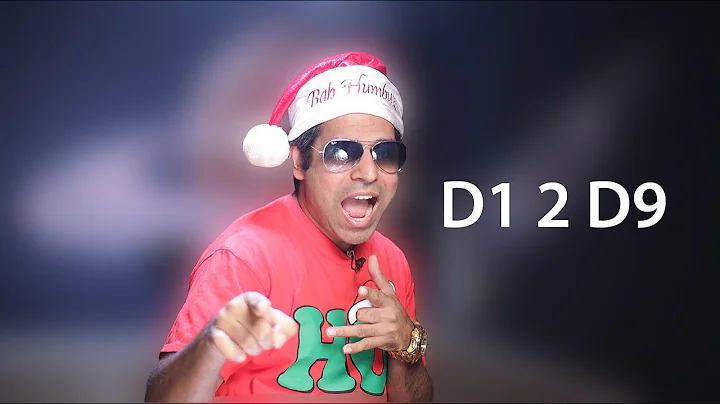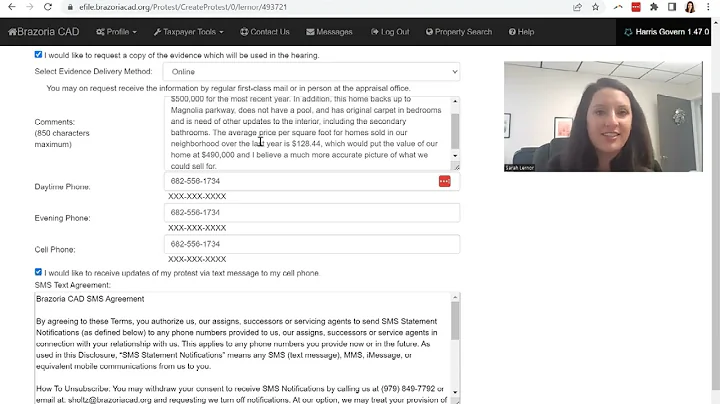Master the Zilla Digital Power Center: Set Up and Program Like a Pro
Table of Contents
- Introduction
- Setting Up the Zilla Power Center
- Plug in and turn on the unit
- Setting the date and time
- Programming the Timer
- Setting the on and off times
- Multiple programs for different days
- Understanding the Modes
- Daytime and nighttime outlets
- Using the timer for different light sources
- Utilizing the 24-Hour Outlets
- Consistent power supply for devices
- Conclusion
Setting Up and Programming the Zilla Power Center
Are you looking for a convenient way to control the lighting and power supply in your reptile enclosure? The Zilla Power Center offers a solution that allows you to automate the on and off schedule of various light sources and devices. In this article, we will guide you through the process of setting up and programming the Zilla Power Center, ensuring that you can provide the ideal lighting conditions for your reptilian friends.
Introduction
The Zilla Power Center is a versatile device that enables reptile keepers to easily manage their enclosure's lighting and power supply. With its intuitive design and functionality, this power center is a valuable tool for creating a natural day-night cycle in your reptile habitat.
Setting Up the Zilla Power Center
Before you can start programming the Zilla Power Center, it is essential to properly set up the unit. Follow these steps to get started:
-
Plug in and turn on the unit: Locate an outlet near your reptile enclosure, and plug in the Zilla Power Center. Once plugged in, flip the switch to the "on" position.
-
Setting the date and time: To ensure accurate timing, you need to set the current date and time on the Zilla Power Center. Press and hold the clock button until you reach the appropriate day of the week. Use the clock button again to set the time in the 24-hour format. This step is crucial for programming the timer accurately.
Programming the Timer
Now that you have set up the Zilla Power Center, it's time to program the timer according to your preferred schedule. Here's how to do it:
-
Setting the on and off times: Press the "program" button to access the programming mode. The Zilla Power Center offers seven different programs, allowing you to customize the on and off times for each day of the week. Select the desired program by pressing and holding the corresponding program button (e.g., program one for Monday through Sunday).
-
Multiple programs for different days: If you want to have different on and off times for specific days, take advantage of the Zilla Power Center's flexibility. By assigning different programs to individual days, you can create a varied lighting schedule throughout the week. For example, you can set the lights to turn on earlier on weekends and later on weekdays.
Understanding the Modes
The Zilla Power Center features different modes that determine which outlets are active during specific periods. Here's a breakdown of the modes:
-
Daytime and nighttime outlets: The Zilla Power Center includes four white outlets on the right side and four colored outlets on the left side. The top two colored outlets (yellow) are designated for daytime light sources, while the bottom two (blue) are for nighttime lights. You can connect your basking lamp and UVB bulb to the daytime outlets and your nighttime heat source to the nighttime outlets.
-
Using the timer for different light sources: By switching between modes, you can control the power supply to specific outlets. The "off" mode represents nighttime, where the daytime outlets are turned off, simulating the dark period. The "mode" button toggles between the different modes, allowing you to switch between daytime and nighttime.
Utilizing the 24-Hour Outlets
The Zilla Power Center also provides four outlets that supply constant power, regardless of the timer's program. These 24-hour outlets are essential for devices that require continuous power, such as heat pads or filters. Make sure to always use a thermostat with heat pads for optimal temperature control.
Conclusion
The Zilla Power Center is a valuable tool for reptile keepers who want to automate their enclosure's lighting schedule. With its easy setup process and programming options, this device offers convenience and control over your reptile's habitat. Ensure that you provide the ideal lighting conditions for your reptilian friends by using the Zilla Power Center to create a natural day-night cycle.
Highlights
- The Zilla Power Center allows for automated control of reptile enclosure lighting and power supply.
- Set up the unit by plugging it in and adjusting the date and time settings.
- Use the programming feature to customize on and off times for each day of the week.
- Take advantage of the different modes to control the power supply to specific outlets.
- Utilize the 24-hour outlets for devices that require continuous power.
- The Zilla Power Center offers convenience and flexibility in managing reptile habitat lighting.
FAQs
Q: How many different programs can I create with the Zilla Power Center?
A: The Zilla Power Center offers seven different programs, allowing you to customize the schedule for each day of the week.
Q: Can I have different on and off times for specific days?
A: Absolutely! The Zilla Power Center allows you to assign different programs to individual days, giving you the flexibility to create a varied lighting schedule.
Q: Are the 24-hour outlets always on?
A: Yes, the 24-hour outlets provide constant power supply regardless of the timer's program. They are perfect for devices that require continuous power, such as heat pads or filters.