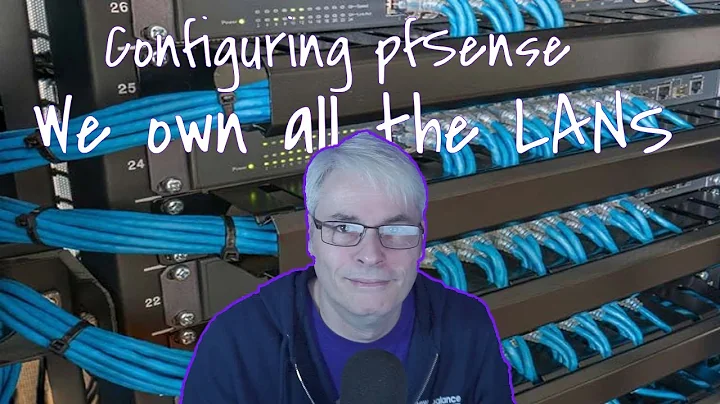Mastering Argo CD: A Comprehensive Tutorial for GitOps Deployment
Table of Contents
- Introduction
- Problem Statement
- Understanding Argo CD
- Argo CD Architecture
- Benefits of Argo CD
- Setting up Argo CD
- Creating Kubernetes Cluster
- Installing Argo CD
- Configuring Argo CD
- Deploying Applications with Argo CD
- Access Control with Argo CD
- Using Argo CD CLI
- Conclusion
🚀 Introduction
In today's article, we will take a deep dive into Argo CD and understand how it can simplify the deployment process in a DevOps environment. Argo CD is a continuous deployment tool that is specifically used in the GitOps methodology. By leveraging the power of Git as a single source of truth, Argo CD helps streamline the deployment process and reduce the complexity associated with traditional deployment methods.
🎯 Problem Statement
Before we dive into Argo CD, let's first understand the problem it aims to solve. In a typical CI/CD pipeline using tools like Jenkins, deploying an application to a Kubernetes cluster involves multiple steps and challenges. From installing and configuring Jenkins to providing credentials and installing various plugins, the deployment process can be time-consuming and prone to security risks.
🕵️♂️ Understanding Argo CD
Argo CD is a CD (Continuous Deployment) tool that is specifically used in the GitOps methodology. GitOps, initially defined as "Git as a single source of truth," emphasizes storing both application source code and infrastructure configuration files in a Git repository. Argo CD leverages this GitOps approach to provide a seamless and efficient way to deploy applications.
🏢 Argo CD Architecture
Argo CD operates within the Kubernetes cluster itself, eliminating the need for separate installations or configurations. By running as an application within the cluster, Argo CD simplifies the deployment process and reduces security challenges. It eliminates the need to install plugins or provide credentials within Jenkins, making deployment much more straightforward.
💪 Benefits of Argo CD
Using Argo CD for deployment offers several advantages over traditional methods.
Pros:
- Simplifies Deployment: Argo CD streamlines the deployment process by leveraging the GitOps methodology. It eliminates the need for manual installation of tools and provides a centralized platform for managing deployments.
- Reduces Complexity: With Argo CD, managing credentials and configuration files becomes easier as everything is stored in a Git repository. This reduces the complexity associated with manually configuring tools and managing external dependencies.
- Enhances Security: By running within the Kubernetes cluster, Argo CD eliminates the need for separate installations and provides a secure environment for deployment. It reduces the risk of exposing sensitive credentials and ensures only authorized users have access to the cluster.
- Automates Deployment: Argo CD automatically detects changes in the Git repository and synchronizes the desired state with the current state of the application. This automation simplifies the deployment process and reduces the chances of human error.
Cons:
- Learning Curve: Just like any new tool, there might be a learning curve associated with Argo CD. Users need to understand the GitOps methodology and the specific configurations required to set up and deploy applications using Argo CD.
- Limited Integration: While Argo CD provides a seamless way to deploy applications to Kubernetes clusters, it might have limitations when integrating with other cloud platforms or tools outside of the Kubernetes ecosystem.
Overall, the benefits of using Argo CD outweigh the potential challenges, and with proper understanding and knowledge, users can leverage its capabilities to enhance their deployment workflows.
🛠️ Setting up Argo CD
To start using Argo CD, the first step is to set up a Kubernetes cluster. This can be done by creating an Elastic Kubernetes Service (EKS) cluster on AWS. Once the cluster is up and running, the next step is to install and configure Argo CD within the cluster.
Here's a step-by-step guide to setting up Argo CD:
- Create necessary IAM roles for EKS cluster.
- Create the EKS cluster using AWS Management Console.
- Install Argo CD CLI on your local machine.
- Configure the kubeconfig file to connect to the EKS cluster.
- Install Argo CD using Kubernetes manifests.
- Verify the installation and access the Argo CD UI.
With Argo CD successfully set up, you can now start deploying applications to the Kubernetes cluster using the Argo CD UI or CLI.
🚀 Deploying Applications with Argo CD
Deploying applications with Argo CD is a straightforward process. It starts by connecting the desired Git repository containing the application's source code and manifest files to Argo CD. Argo CD continuously monitors the repository for changes and automatically deploys the application to the Kubernetes cluster when updates are detected.
The deployment workflow using Argo CD involves the following steps:
- Connect the Git repository to Argo CD.
- Create an application in Argo CD, specifying the source, sync policy, and configuration.
- Argo CD fetches the application's source code and manifest files from the connected Git repository.
- Argo CD compares the desired state defined in the manifest files with the current state of the application.
- If there are any differences, Argo CD performs the necessary actions to bring the application to the desired state.
- The application is deployed and accessible within the Kubernetes cluster.
🔒 Access Control with Argo CD
Access control is an essential aspect of deployment workflows, and Argo CD provides robust features for managing access and permissions. Using Argo CD, you can define roles and permissions to ensure that only authorized users can make changes or initiate deployments.
Argo CD offers the following access control features:
- Role-Based Access Control (RBAC): Argo CD integrates with Kubernetes RBAC, allowing you to define fine-grained access controls based on roles and permissions.
- Repository Access: Controls can be defined to restrict access to specific repositories or branches within the repositories.
- Audit Logs: Argo CD maintains audit logs of all actions, providing visibility into who made changes and when.
- Manual Approval Process: Argo CD allows you to set up a manual approval process for deployments, ensuring that critical changes are reviewed and approved before deployment.
By effectively utilizing these access control features, organizations can ensure that only authorized personnel have access to Argo CD and can maintain the integrity and security of their deployment workflows.
💻 Using Argo CD CLI
While Argo CD provides a user-friendly UI for managing deployments, it also offers a Command Line Interface (CLI) for more advanced users or automation purposes. The Argo CD CLI allows you to interact with Argo CD from the command line, enabling scripting and integration with other tools.
Some common commands performed using the Argo CD CLI include:
argo cd login: Authenticate with Argo CD server.argo cd app list: List all applications managed by Argo CD.argo cd cluster list: List all connected Kubernetes clusters.argo cd app create: Create a new application.argo cd app delete: Delete an existing application.argo cd app get: Get details of a specific application.
Using the Argo CD CLI, you can automate deployment tasks, retrieve application information, and perform various operations without relying on the UI.
📝 Conclusion
In this article, we explored Argo CD, a powerful tool for continuous deployment in a GitOps environment. Argo CD simplifies the deployment process by leveraging Git as a single source of truth and running as an application within the Kubernetes cluster itself. With Argo CD, you can streamline your deployment workflows, automate the synchronization of desired states, and enhance security by eliminating the need for separate installations and credentials.
By following the step-by-step guide, you can set up Argo CD, connect your repositories, and start deploying applications with ease. Additionally, we discussed access control features, integration with Argo CD CLI, and the benefits of using Argo CD in your DevOps workflows.
With Argo CD, organizations can achieve more efficient and secure deployments, reducing the complexity of traditional deployment methods and empowering development teams to focus on delivering high-quality applications.