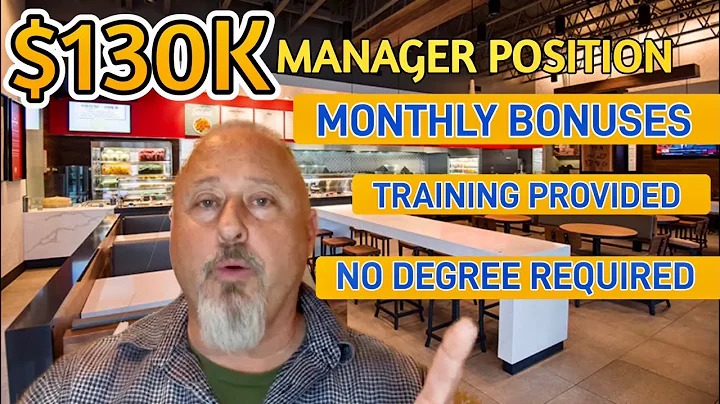Mastering ELISA Data Analysis: Linear Standard Curve with GraphPad Prism
Table of Contents
- Introduction
- Designing the Plate for ELISA Experiment
- Data Analysis Process
- Subtracting Absorbance for Blanking
- Organizing and Arranging Data
- Generating Standard Curve
- Calculating Concentration of Unknown Samples
- Constructing a Bar Chart
- Determining Significant Differences
- Conclusion
- Frequently Asked Questions (FAQs)
📝 Article
Introduction
In this article, we will explore the step-by-step process of analyzing data from an ELISA assay. ELISA, short for Enzyme-Linked Immunosorbent Assay, is a commonly used laboratory technique to detect and quantify proteins in biological samples. We will dive into the details of constructing a linear standard curve using graph pad prisms, calculating the concentration of unknown proteins, and building a bar chart to display the results. Additionally, we will discuss how to determine significant differences between different groups based on the data obtained.
Designing the Plate for ELISA Experiment
Before delving into the data analysis process, it is crucial to design the plate for the ELISA experiment. The plate is typically a 96-well plate with specific placements for different samples. In our case, the first two columns are designated for the standard curve samples, which are serially diluted. These samples are labeled with specific colors for control, disease, and the standard samples. The absorbance is measured at a wavelength of 450 nanometers.
Data Analysis Process
Subtracting Absorbance for Blanking
The first step in data analysis is to subtract the absorbance for each unknown and standard sample from the blank. This step is essential to correct the readings for any background noise. To do this, select a cell for blank correction, subtract the average absorbance of the blank, and apply the formula to autofill the blank-corrected absorbance values for all the samples.
Organizing and Arranging Data
Next, it is vital to arrange and organize the data. Start by selecting and copying the corrected absorbance values for the standard samples. Paste the values in a separate area to serve as the x-axis values for the standard curve in graph pad prisms. Additionally, copy and paste the corrected absorbance values for both disease and control samples, as they will be used for further analysis.
Generating Standard Curve
To construct the standard curve, use graph pad prisms. Select the "Interpolate Standard Curve" option and choose the appropriate curve type based on the linearity of the data. In our case, since the data is linear, we select the "Interpolate Line" option. The software will generate a standard curve based on the concentration and absorbance values of the standard samples. This curve allows us to calculate the concentration for each unknown sample.
Calculating Concentration of Unknown Samples
Once the standard curve is constructed, we can calculate the concentration of unknown samples. The software will automatically calculate the concentration based on the absorbance values and the standard curve. It provides options to display the mean value, concentration, or the best fit line for each sample. These calculations allow us to determine the protein levels in both the disease and control samples.
Constructing a Bar Chart
To visually represent the protein levels in the disease and control samples, we can construct a bar chart. Copy the calculated protein level values for both disease and control samples and paste them into a new graph pad prism sheet. Select the appropriate chart type, such as a bar chart or column chart, and customize the chart by adding titles and labels for the x-axis and y-axis. This chart will visually demonstrate the significant difference in protein levels between the disease and control groups.
Determining Significant Differences
To confirm whether the observed differences in protein levels are statistically significant, we can use statistical analysis tools. The software can perform tests such as the Student's t-test or non-parametric tests, depending on the nature of the data. By comparing the disease and control groups, the software calculates p-values to determine the significance of the differences. A p-value below 0.05 indicates a significant difference between the groups.
Conclusion
In conclusion, the analysis of ELISA data requires careful steps, from subtracting absorbance for blanking to generating a standard curve and calculating the concentration of unknown samples. Graph pad prisms prove to be an efficient tool for organizing and analyzing data, as well as visualizing the results through bar charts. By leveraging statistical analysis, we can confidently determine significant differences between the disease and control groups. Mastering this process is essential for researchers and scientists to accurately interpret ELISA data and make informed conclusions.
Frequently Asked Questions (FAQs)
Q: What is ELISA?
ELISA stands for Enzyme-Linked Immunosorbent Assay. It is a widely used laboratory technique to detect and quantify proteins in biological samples.
Q: Why is blank correction necessary in ELISA data analysis?
Blank correction is essential to subtract any background noise or interference from the absorbance readings. It ensures that the obtained results are accurate and reflect the true protein levels.
Q: How do I determine the significance of differences in ELISA data?
To determine the significance of differences between groups in ELISA data, statistical tests like the Student's t-test or non-parametric tests can be performed. The p-value obtained from these tests indicates whether the observed differences are statistically significant.
Q: Can GraphPad Prism generate other types of charts besides bar charts?
Yes, GraphPad Prism offers various chart types, including line charts, scatter plots, pie charts, and more. Researchers can choose the most suitable chart type for their data visualization needs.
Q: Are there any limitations to ELISA data analysis using graph pad prisms?
While graph pad prisms is a powerful software for ELISA data analysis, it is crucial to ensure accurate and precise data input. Additionally, it is important to interpret the results with caution and consider other contributing factors in the experimental setup.
Highlights:
- Learn step-by-step data analysis in ELISA experiments
- Construct linear standard curves using graph pad prisms
- Calculate protein concentration of unknown samples
- Visualize results using bar charts in graph pad prisms
- Determine significant differences between disease and control groups
- Utilize statistical tests for result interpretation
- Ensure accurate data input and consider experimental setup