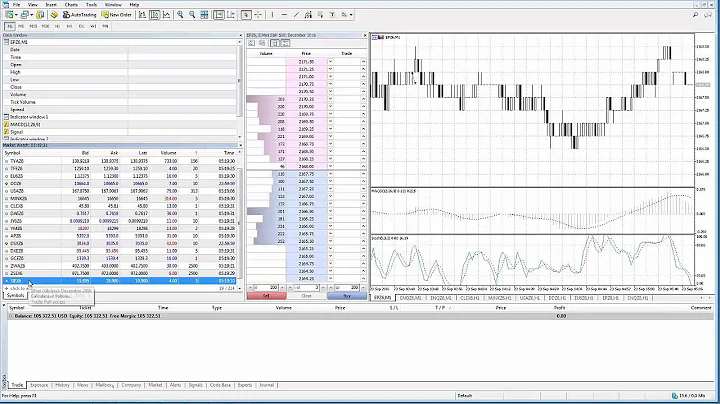Mastering Frigidaire's Washing Machine Service Test Mode
Table of Contents:
- Introduction
- Preparing the Washing Machine
- Entering Service Test Mode
- LED Test
- Motor and Display Test
- Testing the Drain Pump and Pressure Sensor
- Testing the Water Inlet Valve
- Auto Sensing Test
- Conclusion
Introduction
Today, we will be exploring how to perform a service test on the Frigidaire Top Load Washing Machine. This test mode allows you to diagnose any potential issues and ensure the proper functioning of the machine. We will guide you through each step of the process, from preparing the machine to performing the different tests. So, let's dive in and uncover the secrets of the Frigidaire Washing Machine.
Preparing the Washing Machine
Before entering the service test mode, it is crucial to ensure the tub is clear of any clothes or items. Remove any lingering water by running a drain and spin cycle. Once the machine is empty and ready, we can proceed to the next step.
Entering Service Test Mode
To enter the service test mode, follow these steps:
- Press and hold the Power, Soak, and Extra Rinse buttons simultaneously.
- You should hear six beeps, and the LEDs should flash six times.
- If any lights are not on, the display shows something other than '88,' or there are no beeps, it indicates a faulty control board that needs replacement.
LED Test
The LED test is the first test in the service test mode. Perform the following steps:
- Within the six beeps and flashes, press the Soil button.
- The motor will agitate, and a countdown of three minutes will appear on the display.
- Ensure that all LEDs are functioning correctly during this test.
- After the test, you will hear a series of beeps, and the 'Done' indicator light will flash.
Testing the Drain Pump and Pressure Sensor
The third test involves checking the drain pump, pressure sensor, and spin function. Follow these instructions:
- Press the Temp button.
- The drain pump will run for approximately eight seconds, followed by the spin function.
- The value displayed on the screen represents the pressure sensor reading.
- The ideal range for an empty tub is 62 to 69. Values within this range indicate a properly functioning pressure sensor.
- The spin cycle will run for about three minutes before timing out.
- After completion, you will hear beeping, and the 'Done' indicator light will flash.
Testing the Water Inlet Valve
The fourth test focuses on the water inlet valve. Perform the following steps:
- Enter the LED test by pressing and holding the three buttons (Power, Soak, and Extra Rinse).
- Press the Fabrics button.
- Letters and numbers will appear on the display, indicating the software from the control board.
- Turn off the cold water supply and ensure that the hot water is entering the tub.
- Check for water flow by observing vibrations and turning on the cold water.
- Finally, turn off the hot water and verify cold water flow.
- The test is complete when all the steps are successfully carried out.
Auto Sensing Test
The final test is the auto sensing test. Here's what you need to do:
- Observe the motor agitation during this test.
- After completion, check for any error codes on the display.
- A successful test should not display any errors and will be indicated by a count-up sequence.
Conclusion
Congratulations! You have successfully performed a service test on the Frigidaire Top Load Washing Machine. By following these steps, you can identify any potential issues and ensure the proper functioning of the machine. Always remember to inform the consumer of the results and any necessary actions. With this knowledge, you can confidently tackle any maintenance and troubleshooting tasks for this washing machine.
【Highlights】
- Perform a service test mode on the Frigidaire Top Load Washing Machine.
- Diagnose potential issues and ensure proper machine functionality.
- Prepare the machine by clearing the tub and removing any water.
- Enter the service test mode by pressing specific buttons simultaneously.
- Perform various tests, including LED, motor and display, drain pump and pressure sensor, water inlet valve, and auto sensing tests.
- Interpret the results and identify any faulty components.
- Convey the findings to the consumer and provide appropriate guidance for further actions.
- Gain confidence in maintaining and troubleshooting the Frigidaire Washing Machine.
【FAQ】
Q1: What is the purpose of the service test mode on the Frigidaire Top Load Washing Machine?
A1: The service test mode allows users to diagnose potential issues and ensure the proper functioning of the machine.
Q2: How do I enter the service test mode?
A2: Press and hold the Power, Soak, and Extra Rinse buttons simultaneously. You should hear six beeps and see the LEDs flash six times.
Q3: What should I do if any of the LEDs are not working during the LED test?
A3: If any lights are not on or the display shows something other than '88,' it indicates a faulty control board that needs replacement.
Q4: How can I check if the pressure sensor is functioning properly?
A4: During the drain pump and pressure sensor test, the pressure sensor reading should be within the range of 62 to 69 for an empty tub.
Q5: What do I do if the auto sensing test displays an error code?
A5: If the test shows any error codes, consult the user manual or contact customer support for further assistance.
Resources:
- Frigidaire Official Website: www.frigidaire.com