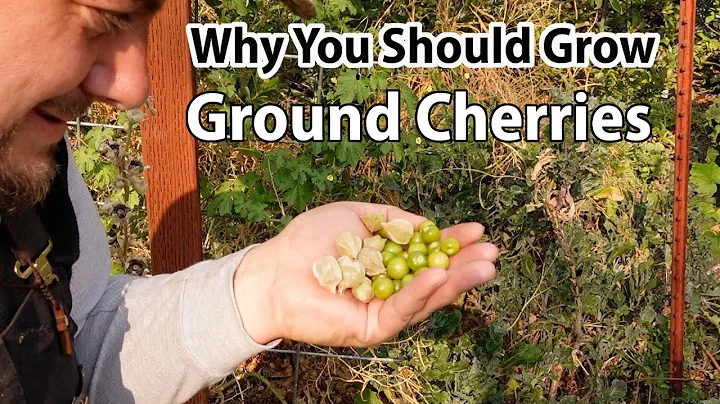Mastering Sketch Constraints Relations in SOLIDWORKS
Table of Contents
- Introduction
- Adding Relations to Sketches
- Coincident Relation
- Vertical Relation
- Horizontal Relation
- Tangent Relation
- Perpendicular Relation
- Parallel Relation
- Concentric Relation
- Symmetric Relation
- Conclusion
Adding Relations to Sketches
In SolidWorks, adding relations to sketches is an essential part of creating accurate and well-constrained designs. Relations are used to define the geometric relationships between different sketch elements, such as lines, arcs, and circles, and ensure that they meet specific design requirements. These relations help to maintain the desired shape and dimensions of the sketch as it is updated or modified.
Coincident Relation
One type of relation in SolidWorks is the coincident relation. When two sketch entities or points are coincident, it means that they share the same exact location. For example, a line might be coincident with the origin point, meaning it starts from the same point as the origin. Coincident relations are indicated by a green dot at the point of coincidence and provide stability to the sketch.
Vertical Relation
The vertical relation is another important relation that can be added to a sketch. When a line or an entity is vertically related, it means that it is perfectly aligned with the vertical axis. SolidWorks provides an option to easily add vertical relations to lines, ensuring their vertical orientation.
Horizontal Relation
Similar to the vertical relation, the horizontal relation is used to align sketch entities or lines with the horizontal axis. By adding horizontal relations, you can maintain the desired horizontal orientation of lines and ensure the accuracy of your sketches.
Tangent Relation
Tangent relations are used to define the smooth transition between curves, such as arcs and circles, and other sketch entities. When a curve is tangent to a line or another curve, it means that they touch each other at a single point and share a common tangent. This relation is crucial for creating organic and flowing designs.
Perpendicular Relation
The perpendicular relation defines the relationship between two lines that intersect at a right angle. By adding perpendicular relations, you can ensure that lines are orthogonal to each other, maintaining the desired geometric properties of the sketch.
Parallel Relation
The parallel relation is used to define lines that are always equidistant and will never intersect. By adding parallel relations, you can ensure that lines maintain a consistent distance, preserving the desired design characteristics of the sketch.
Concentric Relation
The concentric relation is used for circles or arcs that share the same center point. By adding concentric relations, you can ensure that circles or arcs are always concentric, maintaining their relative position and preserving design intent.
Symmetric Relation
The symmetric relation is applied to sketch entities with respect to a centerline. When two sketch entities are symmetric, it means that they are mirror images of each other, with respect to the centerline. This relation is particularly useful for creating symmetric and balanced designs.
In conclusion, adding relations to sketches in SolidWorks is essential for creating well-constrained and accurate designs. By utilizing a variety of relations such as coincident, vertical, horizontal, tangent, perpendicular, parallel, concentric, and symmetric, you can ensure that your sketches meet the desired design requirements and maintain their integrity even when modified or updated.
Highlights
- Adding relations to sketches in SolidWorks helps maintain accuracy and design intent.
- Coincident relations ensure that sketch entities share the same location.
- Vertical and horizontal relations align lines with the vertical and horizontal axes, respectively.
- Tangent relations define smooth transitions between curves and other entities.
- Perpendicular relations ensure that lines intersect at a right angle.
- Parallel relations maintain equidistant lines that never intersect.
- Concentric relations preserve the relative position of circles or arcs with a common center point.
- Symmetric relations create mirror images of sketch entities with respect to a centerline.
FAQ:
Q: What are relations in SolidWorks?
A: Relations in SolidWorks are used to define the geometric relationships between sketch entities to ensure their proper alignment and maintain design intent.
Q: How do coincident relations work in SolidWorks?
A: Coincident relations indicate that two sketch entities or points share the same location, providing stability to the sketch.
Q: What is the purpose of a tangent relation in SolidWorks?
A: Tangent relations define the smooth transition between curves and other sketch entities, ensuring a seamless and continuous design.
Q: Can I add multiple relations to a single sketch entity in SolidWorks?
A: Yes, you can add multiple relations to a single sketch entity to define its relationship with other entities in the sketch.
Resources: