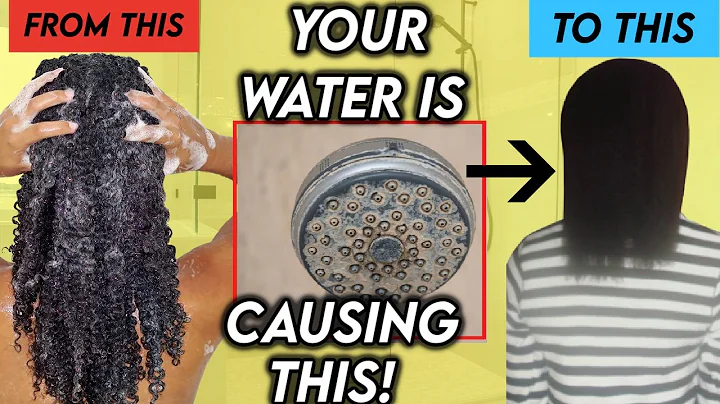Mastering the CPAP Machine: Essential Setup and Usage Guide
Table of Contents:
- Introduction 🌟
- Unpacking the CPAP Machine
- Setting Up the CPAP Machine
- Connecting the Cables
- Attaching the Hose and Mask
- Locating the Filter
- Inserting the Data Card
- Operating the CPAP Machine
- Powering On
- Navigating the Home Screen
- Adjusting Ramp Time
- Choosing the Mask Type
- Conducting a Mask Fit Test
- Enabling or Disabling Wi-Fi
- Traveling with the CPAP Machine
- Using Airplane Mode
- Turning Off Wi-Fi
- Customizing Settings
- Preset Settings
- Clinical Physiologist's Recommendations
- Using the CPAP Machine
- Powering On with Default Settings
- Monitoring Sleep Report
- Powering Off or Putting into Standby
Unpacking the CPAP Machine
When you receive your CPAP machine, it will come in a bag that contains the following items:
- CPAP machine
- Mains cable
- Transformer
- Hose
- Mask
- Filter
To set up your CPAP machine, follow the steps below.
Setting Up the CPAP Machine
-
Connecting the Cables: Plug one end of the mains cable into a power socket and the other end into the transformer. Then, plug the transformer into the back of the CPAP machine securely.
-
Attaching the Hose and Mask: Connect one end of the hose to the back of the CPAP machine using the elbow joint. Attach the other end of the hose to your mask.
-
Locating the Filter: Open the side flap of the CPAP machine to find the filter. Ensure the filter is clean and in place to prevent any error messages.
-
Inserting the Data Card: The data card, located on the side of the CPAP machine, records your compliance data. Make sure the card remains inserted to avoid any screen notifications.
Operating the CPAP Machine
To start using the CPAP machine, follow these steps:
-
Powering On: When you plug in the CPAP machine, the screen will display the company name (Resmed) followed by a split window. Another window will appear, indicating that the machine is preparing the data card.
-
Navigating the Home Screen: After the startup process, you will reach the home screen. The power button is the only button you need to press to turn the machine on and off.
-
Adjusting Ramp Time: Use the "My Options" setting to adjust the ramp time. The ramp time allows the machine to start at a lower pressure and gradually increase to the higher pressure. You can set a specific time or choose the "Auto" option for the machine to determine the ideal ramp time based on your sleep patterns.
-
Choosing the Mask Type: Select the mask type in the "My Options" settings. This adjustment compensates for any air leakage from the mask or vent. You can also perform a mask fit test, which blows air through the mask and hose to determine if there is a good seal or excessive leakage.
-
Enabling or Disabling Wi-Fi: The CPAP machine has built-in Wi-Fi for remote communication and data access. If you prefer not to use this feature during travel or want to restrict access, switch on the Airplane mode. You can also completely turn off the Wi-Fi to prevent any connection attempts.
Traveling with the CPAP Machine
While using the CPAP machine during air travel is not necessary, you have the option to make certain adjustments:
- Using Airplane Mode: If you choose not to use the CPAP machine during the flight, activate the Airplane mode.
- Turning Off Wi-Fi: To disable Wi-Fi temporarily, navigate to the settings and turn off the Wi-Fi option. Remember, turning off Wi-Fi will restrict access to your CPAP machine remotely.
Customizing Settings
By default, your clinical physiologist may have already set the necessary configurations for optimal treatment. However, some settings can be customized if needed.
- Preset Settings: Your physiologist may have adjusted the settings based on your requirements, ensuring an effective treatment plan.
- Clinical Physiologist's Recommendations: It is advisable to follow the recommendations provided by your clinical physiologist to ensure the best experience with the CPAP machine.
Using the CPAP Machine
To use the CPAP machine with the default settings, simply press the power button. The machine will start at a pressure of four and gradually increase to eight after detecting your apneas. Throughout the night, the screen will go blank to avoid disturbances while the machine continues to blow air. In the morning, pressing the power button stops the machine and displays the sleep report, indicating usage time and mask seal quality.
To power off the machine completely, hold the power button until the screen goes blank.
Highlights:
- Unpack the CPAP machine and familiarize yourself with its components.
- Properly connect the cables, hose, and mask.
- Insert the data card and ensure it remains in place to avoid any errors.
- Power on the machine and navigate the home screen effortlessly.
- Customize settings such as ramp time, mask type, and Wi-Fi preferences.
- Travel with the CPAP machine by activating airplane mode or turning off Wi-Fi.
- Follow the preset settings or clinical physiologist's recommendations for optimal use.
- Use the default settings to easily power on the machine and view sleep reports.
- Power off the machine completely by holding the power button.
FAQs:
Q: How often should I clean the CPAP machine?
A: It is recommended to clean the CPAP machine, mask, and tubing weekly to maintain proper hygiene. Refer to the manufacturer's instructions for detailed cleaning guidelines.
Q: Can I use a different mask with the CPAP machine?
A: Yes, you can use a different mask with the CPAP machine. However, make sure it is compatible with your model and properly adjusted to ensure an effective seal.
Q: What should I do if I experience discomfort while using the machine?
A: If you experience discomfort, such as air leaks or pressure-related issues, consult your clinical physiologist who can help adjust the settings or suggest alternative solutions.
Q: Can I use the CPAP machine without the data card?
A: It is crucial to keep the data card inserted in the CPAP machine to accurately record your compliance data. Removing the card may result in error messages and incomplete data recording.
Q: How can I access my compliance data remotely?
A: To remotely access your compliance data and settings, ensure your CPAP machine's Wi-Fi is enabled and properly connected to the designated system. Contact your healthcare provider for further instructions.
Q: Can I bring the CPAP machine on board a plane?
A: Yes, you can bring the CPAP machine in your carry-on luggage while traveling by plane. Make sure to inform the security personnel about the medical device during the security check.