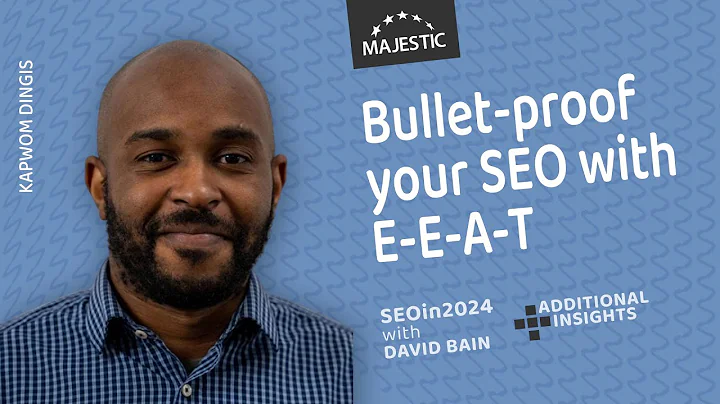Optimize Your WooCommerce Store with Yoast WooCommerce SEO
Table of Contents
- Introduction
- Overview of Yoast WooCommerce SEO Plugin
- Addressing Warnings in Search Console
- Adding Pinterest Rich Snippets
- Additional Variables for Search Appearance
- Setting Up Schema Markup for Products
- Importance of Product Attributes
- Using Short Description for Meta Description
- The Role of Product Identifiers
- Conclusion
Introduction
In this article, we will dive into the world of Yoast WooCommerce SEO plugin. We'll explore its functionalities, discuss the pros and cons, and determine whether it is a worthwhile investment for your website. From addressing search console warnings to setting up Pinterest rich snippets, we will cover everything you need to know about this plugin. So, let's get started and explore the features and benefits of Yoast WooCommerce SEO.
Overview of Yoast WooCommerce SEO Plugin
Yoast WooCommerce SEO is often overlooked by website owners, but it offers a range of functionalities. This plugin not only allows you to set schema and Open Graph markup for your products but also helps in clearing search console warnings related to WooCommerce markup. It also provides the option to add Pinterest rich snippets, which can enhance your product listings on the platform. While it may not be necessary for all websites, Yoast WooCommerce SEO can be valuable for those looking to optimize their WooCommerce store.
Addressing Warnings in Search Console
One of the key features of Yoast WooCommerce SEO is its ability to address search console warnings related to WooCommerce markup. While not all warnings need immediate attention, the plugin suggests adding certain identification numbers and other data to clear these warnings. By doing so, you can ensure that your product listings are in compliance with search console guidelines. It's important to note that not all warnings may be relevant to your specific products, so it's essential to understand which ones require action.
Adding Pinterest Rich Snippets
Pinterest is a popular platform for businesses, and Yoast WooCommerce SEO allows you to add Pinterest rich snippets to your product listings. However, setting up this feature can be a bit tricky, as it's not well-documented. To enable rich pins, you need to validate your website using Pinterest's rich pins validator tool. This will ensure that your domain has access to rich pins and that your product data is displayed effectively. While this feature can be valuable if you have a significant Pinterest following, it may not be necessary for all businesses.
Additional Variables for Search Appearance
The Yoast WooCommerce SEO plugin provides additional variables that can be used to enhance the search appearance of your products. These variables come in handy when you have a large number of products and haven't written individual descriptions for each one. By using these variables, you can generate meta descriptions from the short description field, which is often used to provide a brief overview of the product. This can be an effective way to optimize your meta descriptions and improve your search rankings.
Setting Up Schema Markup for Products
Schema markup plays a crucial role in improving the visibility of your products in search results. With Yoast WooCommerce SEO, you can easily set up schema markup for various attributes, such as brand, manufacturer, color, and more. This data is pulled from different sources, including product tags and categories. Setting up proper schema markup not only helps with SEO but also provides valuable information to search engines about your products. It's recommended to include at least the manufacturer and brand data, especially if you sell third-party products on your website.
Importance of Product Attributes
Product attributes are essential for categorizing and organizing your products effectively. With Yoast WooCommerce SEO, you can set attributes like size, color, and shipping class for your products. These attributes not only help in search engine optimization but also assist Google in understanding product relationships. For example, if a user searches for a specific product along with the brand name, having proper attributes can improve the ranking of your listing. While attributes may not be relevant for all products, they can provide valuable context and improve the overall visibility of your products.
Using Short Description for Meta Description
The short description field in WooCommerce is often used to provide a concise overview of the product. Yoast WooCommerce SEO allows you to use the content from this field as your meta description. This can be beneficial, as the short description usually contains a compelling sales pitch that can entice potential customers. However, keep in mind that the main description box also plays a crucial role in SEO, as it provides more in-depth information. Consider using the short description field for meta descriptions, especially when it effectively summarizes the key selling points of your product.
The Role of Product Identifiers
Product identifiers, such as GTIN and ISBN, can help address warnings in search console. Yoast WooCommerce SEO allows you to add these identifiers to your product data, ensuring compliance with search console guidelines. While these identifiers may not impact your search rankings directly, they assist search engines in accurately identifying and categorizing your products. It's recommended to include relevant product identifiers if available, as it can enhance the overall visibility and understanding of your products.
Conclusion
Yoast WooCommerce SEO is a feature-rich plugin that offers several functionalities to optimize your WooCommerce store. While it may not be necessary for all websites, it can be valuable for those with a significant number of products or a strong presence on Pinterest. The ability to address search console warnings, add Pinterest rich snippets, and utilize additional variables for search appearance are key benefits of this plugin. However, it's important to weigh the cost and immediate value offered by Yoast WooCommerce SEO before making a decision. Consider your specific requirements and evaluate whether the plugin aligns with your SEO strategy and business goals.
Highlights
- Yoast WooCommerce SEO plugin offers a range of functionalities for optimizing your WooCommerce store.
- It can address search console warnings related to WooCommerce markup and provide solutions to clear them.
- The plugin allows for the addition of Pinterest rich snippets, enhancing product listings on the platform.
- Additional variables in the plugin provide flexibility in optimizing search appearance for products.
- Proper setup of schema markup and product attributes can significantly impact search visibility.
- Utilizing the short description field for meta descriptions can improve click-through rates.
- Including relevant product identifiers can help search engines accurately categorize your products.
Frequently Asked Questions (FAQ)
Q: Is Yoast WooCommerce SEO plugin necessary for all websites?
A: No, it depends on your specific requirements and the size of your WooCommerce store. If you have a substantial number of products or a strong presence on Pinterest, the plugin can be valuable. Otherwise, the basic Yoast SEO plugin might suffice.
Q: Can Yoast WooCommerce SEO plugin help in improving search rankings?
A: Yes, the plugin provides features like schema markup, product attributes, and meta description optimization, which can positively impact search rankings. However, it's important to consider the overall SEO strategy and not rely solely on the plugin.
Q: How do I set up Pinterest rich snippets with Yoast WooCommerce SEO?
A: To enable Pinterest rich snippets, you need to validate your website using Pinterest's rich pins validator tool. This process ensures that your domain has access to rich pins and that your product data is displayed effectively.
Q: Are product identifiers essential for SEO?
A: While product identifiers like GTIN and ISBN are not mandatory for SEO, they can help address search console warnings and assist search engines in categorizing your products accurately. Including relevant identifiers can enhance the visibility and understanding of your products.
Q: Is Yoast WooCommerce SEO plugin worth its cost?
A: The value of the plugin depends on your specific needs and budget. While it offers useful functionalities, such as addressing search console warnings and adding Pinterest rich snippets, you should evaluate whether these features align with your business goals before making a purchasing decision.
Resources: