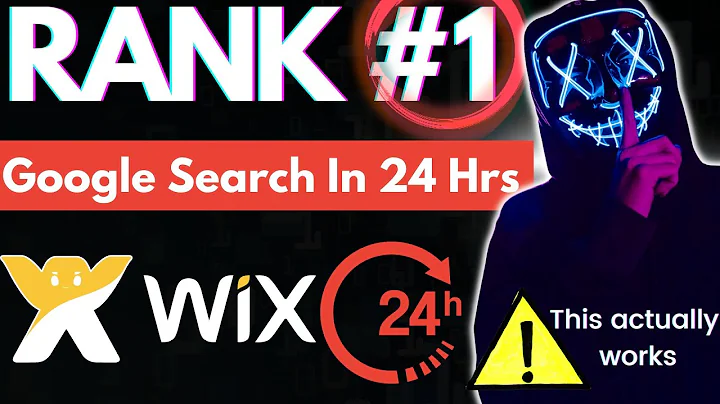Optimize Your WordPress Pages with Meta Title and Description for Better SEO
Table of Contents
- Introduction
- Why is Optimizing Your Website Pages Important?
- How to Install Yoast SEO Plugin
- Setting Up Yoast SEO Plugin for the First Time
- Optimizing Meta Title and Description for WordPress Pages
- Selecting the Right Focus Keyword
- Creating a Catchy Meta Title
- Crafting an Informative Meta Description
- SEO Analysis and Recommendations
- Updating Meta Title and Description for Other Pages and Posts
Optimizing Your Website Pages for Better Search Engine Visibility
In today's digital age, having a strong online presence is crucial for the success of any business. One of the key factors in improving your website's visibility on search engines like Google is optimizing your website pages, including the meta title and description. This ensures that your website ranks higher in search results and attracts more relevant visitors. In this article, we will guide you step by step on how to add, change, and optimize the meta title and description of your WordPress website pages using a popular plugin called Yoast SEO.
Introduction
Before we delve into the process of optimizing your website pages, let's quickly understand why it is important to do so. As an online business, you want your website to show up on search engines when potential customers are looking for your products or services. By optimizing your meta title and description for search engines, you not only increase the chances of your website appearing in search results but also attract more clicks from interested visitors.
Why is Optimizing Your Website Pages Important?
Optimizing your website pages is essential for several reasons:
- Improved Search Engine Visibility: By optimizing your meta title and description, your website is more likely to appear in relevant search results, increasing its visibility.
- Increased Click-Through Rates: An optimized meta title and description make your website more appealing to users, increasing the likelihood of them clicking through to your site.
- Higher Conversion Rates: Relevant visitors who land on your optimized pages are more likely to convert into leads or customers, leading to increased business revenue.
- Enhanced User Experience: A well-optimized meta title and description provide users with clear information about your page's content, helping them find what they are looking for quickly and efficiently.
How to Install Yoast SEO Plugin
To begin optimizing your website pages, you need to install a plugin called Yoast SEO. The plugin is free and widely used for improving search engine optimization on WordPress websites. Here's how you can install it:
- Log in to your WordPress account.
- Navigate to the "Plugins" section on the left-hand side of the dashboard.
- Click on "Add New" and search for "Yoast SEO" in the search bar.
- Locate the Yoast SEO plugin by Team Yoast and click on "Install Now."
- Once the plugin is installed, click on "Activate" to activate Yoast SEO on your website.
Note: It is always best practice to backup your WordPress website before installing any plugins to avoid any potential conflicts or issues. Make sure to follow the recommended steps for backing up your website.
Now that you have Yoast SEO installed and activated, let's move on to setting it up for the first time.
Setting Up Yoast SEO Plugin for the First Time
If you are using Yoast SEO for the first time, it is advisable to go through the initial configuration to ensure you are utilizing all its features. Here's how you can set up Yoast SEO:
- In the left-hand sidebar, locate and click on "Yoast SEO."
- If it's your first time using Yoast SEO, navigate to "First-time Configuration" and click on "Continue."
- Follow the prompts and configure the settings according to your preferences.
For a comprehensive tutorial on setting up Yoast SEO and exploring all its features, refer to the tutorial guide provided in the description.
Optimizing Meta Title and Description for WordPress Pages
Now that you have Yoast SEO installed and set up, you can start optimizing the meta title and description for your WordPress pages. Let's dive into the step-by-step process:
- Navigate to the "Pages" section in the left-hand sidebar of your WordPress dashboard.
- Select the page you want to optimize from the list or create a new page if needed.
- Scroll down to the Yoast SEO plugin section on the page.
Next, we will guide you through the process of selecting the right focus keyword, creating a catchy meta title, and crafting an informative meta description.
Selecting the Right Focus Keyword
The focus keyword is the primary keyword that you want your page to rank for in search engine results. It is essential to choose a relevant keyword that accurately represents your page's content. Here's how you can select the focus keyword:
- Locate the "Focus Keyphrase" field in the Yoast SEO section.
- Enter the focus keyword that best represents the content of your page.
- If you are new to keyword research, refer to the beginner's tutorial guide mentioned earlier for guidance.
Remember, selecting the right focus keyword is crucial for optimizing your page effectively and reaching your target audience.
Creating a Catchy Meta Title
The meta title appears as the clickable headline in search engine results. Crafting a catchy and keyword-rich title increases the chances of attracting clicks from potential visitors. Follow these tips to create an effective meta title:
- Click on the "Mobile Result" tab in the Yoast SEO section to preview how your title will appear on mobile search results.
- Navigate to the "SEO Title" field and remove any default text.
- Create a keyword-dense meta title that includes your focus keyword and relevant secondary keywords.
- Ensure your title is neither too short nor too long and has your primary keyword at the beginning.
By creating an attention-grabbing meta title, you can entice users to click on your website and explore further.
Crafting an Informative Meta Description
The meta description provides a brief summary of what users can expect to find on your page. It helps search engine users understand the relevance and value of your content. Here's how you can craft an informative meta description:
- Navigate to the "Meta Description" field in the Yoast SEO section.
- Add a concise and engaging description that accurately represents the content of your page.
- Include your focus keyword and relevant secondary keywords.
- If you have a local business, consider adding your location in the meta description.
Ensure that your meta description is informative, enticing, and includes important keywords related to your page and business offerings.
SEO Analysis and Recommendations
After optimizing your meta title and description, you can analyze your page's SEO using Yoast's built-in analysis tools. It provides recommendations to further enhance your page's visibility. Here's how you can access the SEO analysis:
- Scroll down to the "SEO Analysis" section at the bottom of the Yoast SEO page.
- Review the analysis results and recommendations provided.
- Address any issues or improvements suggested by Yoast SEO.
By following the recommendations and making necessary improvements, you can further optimize your page for better search engine visibility.
Updating Meta Title and Description for Other Pages and Posts
Once you have successfully optimized one page, you should proceed to update the meta title and description for all other relevant pages and posts on your website. Consistency is key in maintaining a cohesive and optimized online presence.
By updating the meta title and description for each page and post, you improve their visibility and increase the chances of attracting relevant visitors.
In conclusion, optimizing your website pages, including the meta title and description, is crucial for improving search engine visibility and attracting relevant traffic. By following the step-by-step process using Yoast SEO, you can easily add, change, and optimize the meta tags of your WordPress pages to enhance your online presence.
Remember to regularly monitor the performance of your optimized pages and make necessary adjustments as required to stay ahead in the competitive online landscape.
Resources: