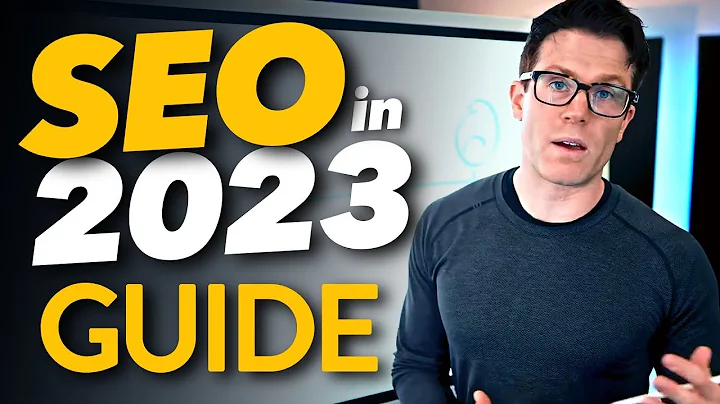Optimize Your WordPress Website with Yoast SEO Plugin
Table of Contents:
- Introduction
- What are Meta Tags and Why are They Important?
- How to Add Meta Tags with Yoast SEO Plugin
3.1 Installing and Activating Yoast SEO Plugin
3.2 Setting up the SEO Title
3.3 Creating the Meta Description
3.4 Managing the Robots Meta Tag
- Tips for Optimizing Meta Tags
4.1 Using Keywords in the SEO Title and Meta Description
4.2 Considering the Length of Meta Tags
- Conclusion
Introduction
Welcome to this tutorial on meta tags for WordPress websites! If you're new to website building, you might have come across the term "meta tags" but aren't sure what they are or how they can benefit your website. In this article, we'll delve into the world of meta tags, explaining what they are and why they are important for your WordPress website. We'll also guide you on how to add three crucial meta tags using the popular Yoast SEO plugin. By the end of this tutorial, you'll have a clear understanding of how to use meta tags to improve your site's visibility, user experience, and SEO.
What are Meta Tags and Why are They Important?
Meta tags are snippets of HTML code that provide information about a web page to search engines and other applications that read the page content. They are placed in the head section of the webpage's HTML code and provide metadata such as page titles, descriptions, and keywords. Meta tags are crucial for websites because they help search engines understand the content and purpose of a web page, which can ultimately enhance the website's visibility and ranking in search engine results.
By providing accurate and descriptive meta tags, website owners can ensure that their pages are shown to users who are searching for relevant information. Additionally, meta tags improve the user's experience by providing a brief summary of the page content in search results, helping users quickly decide whether to click on the link and visit the page.
How to Add Meta Tags with Yoast SEO Plugin
To add meta tags to your WordPress website, you can use the Yoast SEO plugin, which simplifies the process. Here's a step-by-step guide on how to add meta tags:
3.1 Installing and Activating Yoast SEO Plugin
Before you can start optimizing your web pages with meta tags, you need to install and activate the Yoast SEO plugin. You can do this by going to the WordPress dashboard, clicking on the "Plugins" option, and then searching for "Yoast" in the search bar. Once you find the Yoast SEO plugin, click on "Install Now" and then "Activate" to activate the plugin.
3.2 Setting up the SEO Title
The SEO title, also known as the title tag, is the name of a page or post as it appears in search engine results. With the Yoast SEO plugin, you can easily set up the SEO title for each page or post. In the WordPress dashboard, go to the "Posts" or "Pages" option and select the post or page you want to optimize. Scroll down until you see the Yoast SEO section, where you'll find the "SEO Title" field. Here, you can enter a title that includes your target keyword and accurately reflects the content of the page.
3.3 Creating the Meta Description
The meta description is a short piece of text that provides a summary of the page or post in search engine results. It's crucial to create an engaging and informative meta description to entice users to click on your link. In the same Yoast SEO section as before, you'll find a field for the "Meta Description." Here, you can craft a concise and keyword-rich description that accurately represents the content of your page or post.
3.4 Managing the Robots Meta Tag
The robots meta tag allows you to instruct search engine robots on whether to index a page or post. With the Yoast SEO plugin, you can easily manage the robots meta tag by going to the Yoast SEO section in the WordPress dashboard and clicking on "Tools." From there, select "File Editor" and locate the robots.txt file. This file tells search engine robots which pages or files on your website they can or cannot access. You can customize the robots.txt file to block certain pages or directories from being crawled by search engine robots, protecting sensitive information or preventing duplicate content from harming your website's SEO.
Tips for Optimizing Meta Tags
While adding meta tags is essential, optimizing them effectively is equally important. Here are some tips to consider:
4.1 Using Keywords in the SEO Title and Meta Description
Including your target keyword in the SEO title and meta description can help search engines understand the relevance of your page to user searches. Aim to place the keyword near the beginning of the title and description to make it more prominent. However, make sure to maintain a natural flow and avoid keyword stuffing.
4.2 Considering the Length of Meta Tags
Both the SEO title and meta description have character limits that you must adhere to. The Yoast SEO plugin includes a helpful visual indicator to ensure your meta tags are within the optimal length. Aim for a green-colored bar, indicating that your meta tags are the ideal length. If they appear as red or yellow, it means they are too long or too short, respectively.
Conclusion
In conclusion, meta tags play a vital role in optimizing your WordPress website for search engines and improving your site's visibility, user experience, and SEO. By implementing the Yoast SEO plugin, you can easily manage important meta tags such as the SEO title, meta description, and robots meta tag. Remember to incorporate relevant keywords, maintain optimal lengths, and regularly update and refine your meta tags for the best results. With the insights gained from this tutorial, you're well-equipped to enhance your website's presence in search engine rankings and attract more organic traffic.
FAQ
-
What are meta tags?
Meta tags are snippets of HTML code that provide information about a web page to search engines and other applications.
-
Why are meta tags important for websites?
Meta tags help search engines understand the content and purpose of a web page, thus improving website visibility and ranking in search results. They also enhance the user's experience by providing a summary of the page content in search results.
-
How can I add meta tags to my WordPress website?
You can add meta tags with the Yoast SEO plugin, which simplifies the process and allows you to optimize the SEO title, meta description, and robots meta tag for each page or post.
-
Should I include keywords in meta tags?
Yes, including target keywords in the SEO title and meta description can improve search engine understanding and relevance to user searches. However, avoid keyword stuffing and maintain a natural flow.
-
Can I block certain pages from being crawled by search engines?
Yes, you can use the robots meta tag to block specific pages or directories from being crawled. The Yoast SEO plugin provides an easy way to manage the robots meta tag by customizing the robots.txt file.