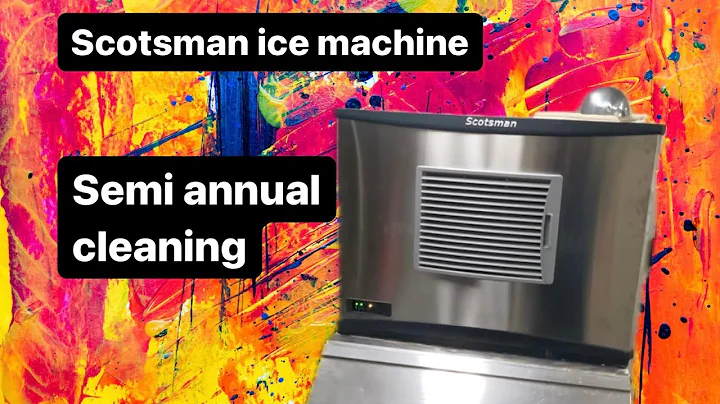Quick Fix for RAM Key Fob Not Working - 2016 Ram 1500
Table of Contents
- Introduction
- The Scenario: Key Not Recognized
- Troubleshooting the Issue
- 3.1 Checking the Key Fob and Key
- 3.2 Accessing the Win Module
- 3.3 Cleaning and Maintenance
- Reassembling the Components
- Verifying the Fix
- Conclusion
Introduction
In this article, we will discuss a common issue faced by owners of Ram trucks, specifically the Ram 1500, 2500, and 3500 models. Many drivers have reported experiencing a situation where their key is not recognized by the truck's ignition system, resulting in a non-responsive vehicle. This can be a frustrating and inconvenient problem, especially when you are stranded somewhere. In this guide, we will provide step-by-step instructions on how to troubleshoot and fix this issue, saving you time and potentially hundreds of dollars in dealership costs.
The Scenario: Key Not Recognized
Imagine this: you've had a rough day, and now you find yourself stranded with your Ram truck. You insert the key into the ignition, but the truck simply does not respond. However, you notice that the lock and remote start functions still work perfectly fine. This can be perplexing, especially when you're unsure about the cause of the problem. In the following sections, we will dive into troubleshooting steps to identify and resolve the issue.
Troubleshooting the Issue
3.1 Checking the Key Fob and Key
Before diving into complex solutions, it's essential to make sure that the key fob and key are in proper working condition. Some users have reported issues with demagnetization or keys becoming unprogrammed. However, in most cases, these scenarios are not likely. Ram truck keys are equipped with a programmed chip, making demagnetization highly unlikely. To proceed with the troubleshooting process, you will need a flathead screwdriver, a t20 bit, and a t15 bit.
3.2 Accessing the Win Module
The next step involves accessing the win module, which stands for "wireless ignition module." Start by adjusting your steering wheel for easy access. Then, carefully remove the plastic piece that covers the win module. You will find two screws on either side of the plastic cover that need to be removed. Once the screws are removed, gently pry off the plastic cover to expose the win module.
3.3 Cleaning and Maintenance
Now that you have access to the win module, it's time to address any potential dirt or residue buildup that may be causing the key recognition issue. To clean the win module, use a contact cleaner, electrical contact cleaner, brake cleaner, or throttle body cleaner. These cleaners will quickly evaporate and dry up, ensuring you don't damage any electronic components. Spray the cleaner on the win module and use compressed air to remove any remaining residue. Take caution not to bend any pins during the cleaning process.
Reassembling the Components
Once you have cleaned the win module, it's time to reassemble the components. Slide the win module back into its place, making sure it is properly aligned. Secure the win module by reinstalling the t15 screws. Ensure that all screws are tight but be careful not to strip them. After securing the win module, reconnect any tabs and connectors that were detached during the disassembly process.
Verifying the Fix
With the win module reassembled, it's time to verify if the issue has been successfully resolved. Insert the key into the ignition and observe if the truck recognizes it immediately. Turn the key to the on position and see if the ignition responds accordingly. If the key is now recognized, congratulations, you have successfully fixed the problem. If not, it may be necessary to repeat the cleaning and maintenance steps or seek professional assistance.
Conclusion
Experiencing a situation where your Ram truck fails to recognize the key can be a frustrating and confusing ordeal. However, with the steps provided in this guide, you can tackle this issue head-on. By troubleshooting the key fob, accessing and cleaning the win module, and reassembling the components, you can save time and potentially hundreds of dollars in dealership costs. Always remember to exercise caution during the repair process and seek assistance if needed. Get your Ram truck back on the road and running smoothly again!
Highlights
- Discover how to troubleshoot a key recognition problem in your Ram truck.
- Learn step-by-step instructions to access and clean the win module.
- Reassemble the components and verify if the issue is resolved.
- Save time and money by fixing the problem yourself.
- Ensure your Ram truck recognizes the key and brings convenience back to your driving experience.
FAQ
Q: Can the key recognition issue be fixed without professional help?
A: Yes, in many cases, this issue can be resolved by following the troubleshooting steps outlined in this guide. However, if you are not confident in your abilities or the issue persists, it may be best to seek professional assistance.
Q: Is it necessary to use specific cleaners for the win module?
A: It is recommended to use contact cleaners, electrical contact cleaners, brake cleaners, or throttle body cleaners that evaporate quickly. These cleaners are safe to use on electronic components and will not cause damage.
Q: How long does the cleaning process take?
A: The cleaning process usually takes around 10 minutes, depending on the level of dirt or residue on the win module. Additionally, allowing the module to sit for a few minutes after cleaning is recommended.
Q: What should I do if the issue persists after cleaning the win module?
A: If the problem persists, it may be necessary to repeat the cleaning process or seek professional assistance. There may be other underlying issues causing the key recognition problem.
Q: Can this issue occur in other Ram truck models?
A: While this guide specifically refers to the Ram 1500, 2500, and 3500 models, key recognition issues can potentially occur in other Ram truck models as well. The troubleshooting steps outlined here may still be applicable in such cases.
Q: How can I prevent future key recognition issues in my Ram truck?
A: Regular maintenance and cleaning of key fobs, keys, and win modules can help prevent key recognition issues. Additionally, avoiding exposure to extreme temperatures or rough handling of keys can also contribute to the longevity of the key recognition system.
Resources
No resources mentioned in the content.