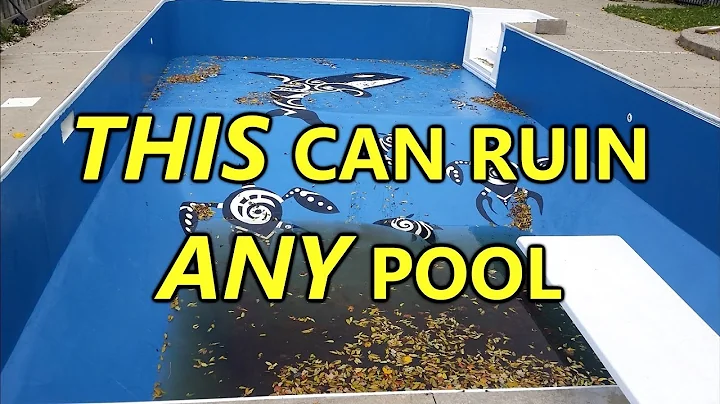Solving Lennox iComfort S30 Blank Screen Issue
Table of Contents
- Introduction
- Troubleshooting the Thermostat
- Attempting a Reset
- Checking the Communication Module
- Inspecting the Fuse
- Examining the Heat Pump
- Checking the Power Supply
- Looking for Miswired or Loose Connections
- Identifying High Voltage Noise
- Common Error Messages
- ID 105: Air Handler Lost Communication
- E124: iComfort Thermostat Communication Lost
- Investigating the Outside Unit
- Understanding the Blinking Lights
- Testing the Transformer
- Troubleshooting the Circuit Board
- Circuit Board Inspection
- The Problem with the Linux iComfort s30
- Installing a New Thermostat
- Conclusion
🔧 Troubleshooting Your Lennox Thermostat: No Communication Error
Is your Lennox iComfort thermostat displaying a "no communication" error message? Don't fret, as this common issue can be resolved with some troubleshooting steps. In this guide, we'll walk you through different methods to tackle the problem and ensure your thermostat communicates effectively with your Lennox system.
Introduction
The Lennox iComfort thermostat, known for its advanced features and intuitive design, may occasionally encounter communication issues. This can result in a blank screen and frustrating moments as you try to get it back up and running. However, with a few troubleshooting techniques and some basic understanding of your system, you can easily resolve the "no communication" error.
Troubleshooting the Thermostat
🔄 Attempting a Reset
To start, try performing a reset on your Lennox iComfort thermostat. Locate the reset button, usually found on the side or bottom of the device. Press and hold the button for a few seconds until the thermostat powers off and on again. After the reset, check if the communication error persists.
🔌 Checking the Communication Module
Inspect the communication module located near your thermostat. Normally, there should be lights illuminated on it. However, if no lights are present, it indicates a potential issue. Proceed by checking for any loose connections or miswired components. Secure all connections and ensure they are properly wired.
🔍 Inspecting the Fuse
Next, examine the fuse connected to your Lennox system. While it may seem redundant, double-checking the fuse's functionality is essential. Test it by removing it and verifying that it is intact. If necessary, replace the fuse and observe if it resolves the communication issue.
Examining the Heat Pump
🔌 Checking the Power Supply
Take a moment to ensure that the power supply to your Lennox heat pump is functioning correctly. Verify that both the black and white wires are providing ample power to the heat pump. If there isn't sufficient power, it could be the cause of the communication problem. Address any power-related issues to restore proper communication between the components.
🔗 Looking for Miswired or Loose Connections
Communication issues can also arise from miswired or loose connections between the thermostat, indoor and outdoor units. Carefully inspect the wiring connections and make sure they are secure and correctly aligned. Tighten any loose connections and rearrange any miswired components to establish proper communication.
📢 Identifying High Voltage Noise
Sometimes, high voltage noise within the system can disrupt communication. Examine the environment around the thermostat and heat pump for potential sources of high voltage interference. These could include nearby appliances, electronics, or even faulty wiring within your home. Eliminate any sources of high voltage noise to improve communication reliability.
Common Error Messages
ID 105: Air Handler Lost Communication
ID 105 is an error message indicating that the air handler has lost communication with the rest of the system. This can be caused by miswired or loose connections between the thermostat and the indoor/outdoor units. Double-check all connections, ensuring they are secure and correctly wired.
E124: iComfort Thermostat Communication Lost
E124 is an error message specifically related to the iComfort thermostat. It suggests that communication between the thermostat and the air handler has been lost for more than three minutes. To resolve this error, check the wiring connections and ensure they are properly secured and connected.
Investigating the Outside Unit
🟢 Understanding the Blinking Lights
Take note of the blinking lights on your outside unit. A green blinking light usually signifies normal operation. However, if you notice additional red blinking lights, it could indicate a potential issue with your system. Consult the manufacturer's manual or contact a professional HVAC technician to diagnose and resolve any problems.
🔌 Testing the Transformer
Test the transformer attached to the outside unit. Ensure that it is receiving the correct voltage input and providing the appropriate output. A faulty transformer can disrupt communication and affect the overall functioning of your Lennox system. If necessary, replace the transformer to restore proper communication.
Troubleshooting the Circuit Board
📑 Circuit Board Inspection
If all previous troubleshooting steps fail to resolve the "no communication" error, it's time to examine the circuit board. Remove the cover to inspect the board for any visible issues or signs of damage. Check for burnt components or loose connections on the front and back of the board. If spotted, consult a professional technician for further assistance.
💡 The Problem with the Linux iComfort s30
The Linux iComfort s30 thermostat, despite its advanced features, can sometimes be the root cause of communication issues. If you've exhausted all other options, consider replacing the thermostat with a compatible alternative like the Wise Wyze thermostat. Ensure that you carefully follow the installation instructions and wire it correctly to restore communication within your Lennox system.
Conclusion
By following the troubleshooting steps outlined in this guide, you can overcome the "no communication" error with your Lennox thermostat. Remember to check the communication module, inspect the heat pump, address any wiring issues, and consider replacing the thermostat if necessary. By doing so, you'll ensure a smoother operation and effective communication within your Lennox system.
Highlights:
- Troubleshoot common "no communication" errors with your Lennox iComfort thermostat.
- Reset the thermostat and check the communication module for any loose connections.
- Inspect the heat pump to ensure proper power supply and wiring connections.
- Identify and resolve common error messages related to communication loss.
- Investigate the blinking lights and test the transformer on the outside unit.
- Examine the circuit board for any visible damage or issues.
- Consider replacing the Linux iComfort s30 thermostat with a compatible alternative.
FAQs
Q: How do I reset my Lennox iComfort thermostat?
A: To reset your Lennox iComfort thermostat, locate the reset button and press and hold it for a few seconds until the thermostat powers off and on again.
Q: What should I do if the communication module has no lights?
A: If the communication module has no lights, check for loose connections and ensure all components are correctly wired.
Q: Why am I receiving error message ID 105?
A: ID 105 indicates that the air handler has lost communication with the rest of the system. Check for miswired or loose connections between the thermostat and the indoor/outdoor units.
Q: How can I eliminate high voltage noise in my system?
A: Identify potential sources of high voltage noise, such as nearby appliances or faulty wiring, and eliminate them to improve communication reliability.
Q: Should I consider replacing my Linux iComfort s30 thermostat?
A: If you've exhausted all other troubleshooting steps and communication issues persist, consider replacing the Linux iComfort s30 thermostat with a compatible alternative like the Wise Wyze thermostat.