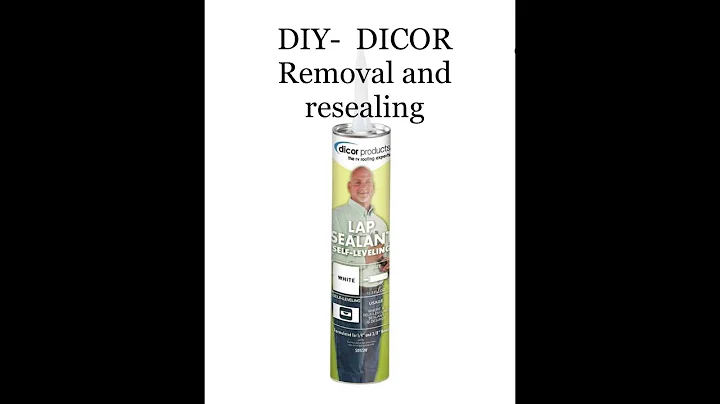Step-by-Step Guide: Installing the 2K QHD Wired Video Doorbell
Table of Contents
- Introduction
- What's in the Box
- Download and Install the Lorax Home App
- Prepare Your Install Location
- Install the Chime Kit
- Install the Doorbell
- Customize Your App Settings
- Troubleshooting Guide
- Additional Features and Functions
- Conclusion
🚪 How to Set Up and Install the Lorax 2K Video Doorbell
The Lorax 2K Video Doorbell is a cutting-edge device that combines advanced technology and convenience to enhance your home security. In this guide, we will walk you through the process of setting up and installing your new video doorbell step by step. From unboxing and downloading the app to wiring the doorbell and customizing the settings, we've got you covered.
📦 What's in the Box
Before we begin, let's take a look at what's included in the Lorax 2K Video Doorbell package. The box contains:
- Standard mounting bracket
- Horizontal bracket (15-degree angle)
- Vertical bracket (5-degree angle)
- USB cable
- Mounting screws and anchors
- Wire caps
- Chime kit
- Wire extenders
- 15/64 inch drill bit
- Pin for releasing the doorbell from the mounting bracket
📱 Download and Install the Lorax Home App
To get started, you'll need to download and install the Lorax Home app on your smartphone or tablet. The app is available for free on the App Store and Google Play Store. Follow these simple steps:
- Locate the Lorax Home app in your app store and tap to launch.
- Sign up for an account by following the on-screen prompts. Make sure to record your account details in a secure location.
- Once you have created an account, you're ready to move on to the next step.
🏠 Prepare Your Install Location
Before installing the chime kit and doorbell, it's essential to make some preparations. Here are the steps you need to take:
- Ensure a 16 to 24 volt AC power supply is available for the doorbell. If not, you may need to install a doorbell transformer or consult a licensed electrician.
- Turn off the power running to your existing doorbell and chime box at the breaker. This step is crucial to avoid electrical shock or damage to the doorbell.
- Test that the power has been disconnected by pressing the doorbell and checking for any chime sound. There should be no chime if the power is off.
- Remove your existing doorbell and disconnect the wiring carefully. Bend the power cables to prevent them from falling through the hole in the wall.
🔔 Install the Chime Kit
The chime kit is an essential component of the Lorax 2K Video Doorbell system. The installation process may vary depending on whether you have a mechanical or electric chime box. Here's what you need to do:
- Determine the type of doorbell chime you have in your home. If you hear a classic "ding-dong" sound, you likely have a mechanical doorbell. If it sounds more like a melody, you have an electric chime box. The setup process is the same, but wiring is different for a mechanical chime.
- Remove the cover panel of your doorbell chime box and loosen the screws labeled "front" and "trans." Be careful not to remove the screws yet or detach any connected wiring.
- Connect the wiring from the chime kit to the "front" and "trans" connectors in the chime box. Make sure the existing wiring remains connected as well.
- Mount the chime kit inside the chime box along the cover plate using the included double-sided tape. If there isn't enough space inside the chime box, you can mount the chime kit on the outside instead. Avoid touching the chimes or moving components inside the chime box with the kit or wires, as it may affect the sound.
🚪 Install the Doorbell
Now it's time to install the Lorax 2K Video Doorbell itself. The package includes a standard mounting bracket and optional horizontal and vertical brackets for angling the doorbell. Follow these steps:
- Attach the optional brackets to the mounting bracket if needed. Ensure the mounting bracket is oriented correctly by using the up arrow as a guide. Note that the horizontal and vertical brackets cannot be combined.
- Fit the existing doorbell wiring through the middle hole of the mounting bracket. Mark the screw holes according to the bracket for concrete, stucco, or brick installations. Use the supplied drill bit to drill the marked holes.
- Insert the supplied anchors and screws into the drilled holes to secure the mounting bracket to the surface. If you're mounting on wood, drywall, or other soft surfaces, use the supplied mounting screws and a Phillips head screwdriver.
- Wire the doorbell by loosening the power port screws on the back panel. Loop the power wires underneath the screws and tighten them to secure the wires. If the existing wiring is too short, use the extra wires provided and wire caps to extend the length.
- Insert the tabs from the mounting bracket into the doorbell and push down until you hear a click sound. This indicates that the doorbell is locked in place.
- Reconnect power to the doorbell and chime at the breaker. Wait for the LED to pulse blue, then press the button to ring the doorbell and ensure it is working. If your chime doesn't make a sound, refer to the troubleshooting guide in the app or product documentation.
⚙️ Customize Your App Settings
Once the installation is complete, it's time to customize your Lorax 2K Video Doorbell settings using the Lorax Home app. Here are a few options you can explore:
- Motion detection settings: Draw designated areas to receive alerts for person detection.
- Welcome light: Activate a light that automatically illuminates the front door when it's dark.
- Nightlight mode: Illuminate the area near the doorbell during nighttime hours.
- Shared user access: Add family or friends as shared users to answer live events or recordings.
- Quick responses: Record or select pre-recorded voice messages to speak to visitors when you're unable to come to the door.
- Video settings: Enable HDR range and adjust the video quality for optimal viewing.
🛠️ Troubleshooting Guide
If you experience any issues with your Lorax 2K Video Doorbell, don't worry. The Lorax Home app provides a comprehensive troubleshooting guide to help you resolve common problems. If you're unable to find a solution, refer to the product documentation or contact customer support for assistance.
➕ Additional Features and Functions
The Lorax 2K Video Doorbell offers several additional features and functions to enhance your home security. These include:
- Two-way audio communication: Communicate with visitors via the built-in microphone and speaker.
- Remote access: View live video feeds and recorded events from anywhere using the Lorax Home app.
- Cloud storage options: Choose from various subscription plans to store and access video recordings in the cloud.
- Smart integrations: Integrate your Lorax 2K Video Doorbell with other smart home devices and platforms for enhanced automation and convenience.
✅ Conclusion
In conclusion, the Lorax 2K Video Doorbell is a reliable and advanced solution for enhancing your home security. By following this guide, you can easily set up and install your new video doorbell with confidence. Enjoy peace of mind knowing that you can conveniently monitor and interact with visitors from anywhere, at any time. Welcome to a new level of home security with the Lorax 2K Video Doorbell.
Highlights:
- Easy-to-follow steps for setting up and installing the Lorax 2K Video Doorbell
- Detailed information on what's included in the package
- Clear instructions for downloading and installing the Lorax Home app
- Important preparations to ensure a successful installation
- Step-by-step guide for installing the chime kit and doorbell
- Customization options for app settings and additional features
- Troubleshooting guide for common issues
- Additional functions and benefits of the Lorax 2K Video Doorbell
- Conclusion highlighting the importance of home security and the convenience offered by the product