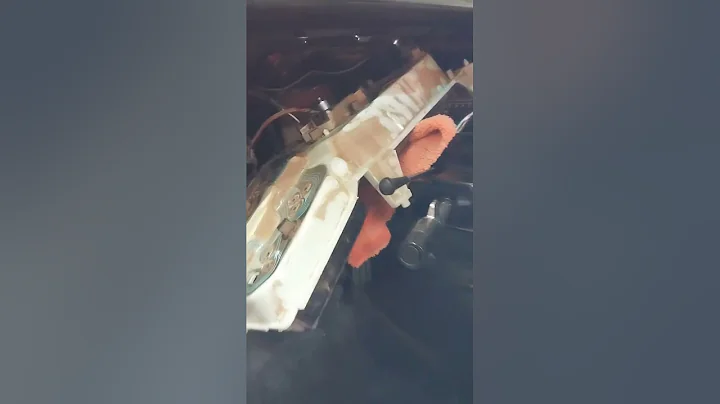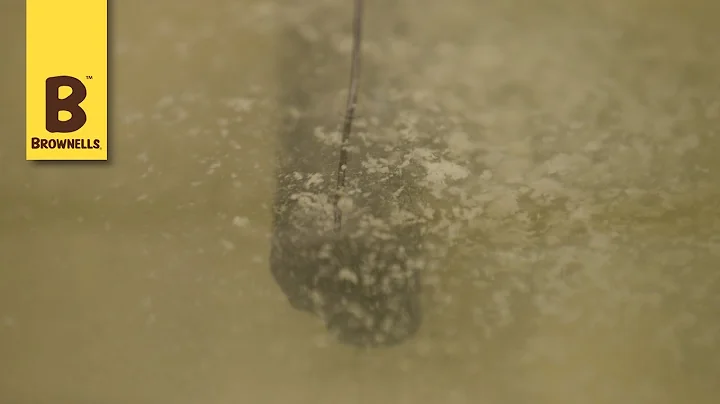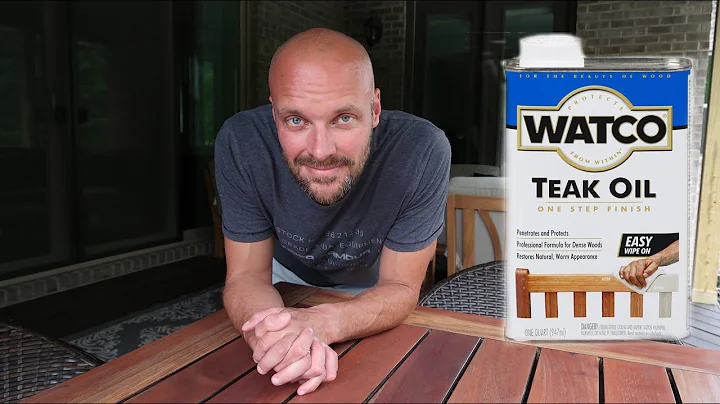Stop Battery Drain in Your Acura TL with This Bluetooth Fix
Table of Contents
- Introduction
- Identifying the Battery Drain Issue
- Possible Causes of Battery Drain
- The Role of the Bluetooth Module
- 4.1 Unplugging the Bluetooth Module
- Testing the Bluetooth Module
- Other Components to Consider
- Reassembling the Car
- Conclusion
- Pros and Cons
- Frequently Asked Questions (FAQs)
Identifying and Fixing Battery Drain in Your Car: The Role of the Bluetooth Module
Car battery drain can be a frustrating issue for many vehicle owners. In this guide, we will discuss a potential cause of this problem - the Bluetooth module. We will explore how the Bluetooth module can drain the battery and show you how to fix it. So let's get started!
Introduction
Nothing is more frustrating than finding your car battery drained when you need to get going. If you've been experiencing this issue, it's important to identify the root cause so that you can fix it effectively. One possible culprit could be the Bluetooth module in your vehicle.
Identifying the Battery Drain Issue
Before we dive into the details, let's first understand how to identify if the battery drain issue is caused by the Bluetooth module. If your battery consistently drains within a couple of days, even though it's not an old battery, the Bluetooth module might be to blame. Additionally, if you notice the module getting warm even when the car is turned off, it's a clear indicator of a problem.
Possible Causes of Battery Drain
Car batteries can drain for various reasons, including electrical issues, faulty wiring, or a malfunctioning component. It's essential to rule out these possibilities before focusing on the Bluetooth module. However, if you've exhausted all other potential causes, it's time to turn your attention to this specific component.
The Role of the Bluetooth Module
The Bluetooth module in your car is responsible for enabling hands-free communication and connecting your smartphone to the vehicle's audio system. It's located beneath the rearview mirror and can be easily accessed for inspection and unplugging. The module might run continuously, even when the car is off, leading to battery drain.
Unplugging the Bluetooth Module
To fix the battery drain issue caused by the Bluetooth module, you'll need to unplug it. Here's how:
- Start by popping off the panel above the rearview mirror using a screwdriver.
- Once you've removed the panel, locate the Bluetooth module, which is connected to a set of cords.
- Carefully unplug the green cord attached to the module.
- Next, loosen the four 8-millimeter bolts securing the module.
- Gently lower the module, ensuring not to damage any surrounding components.
- Once the module is accessible, unplug it from the car's electrical system.
Testing the Bluetooth Module
Before completely removing the Bluetooth module, it's a good idea to test it to confirm that it's causing the battery drain. Here's how:
- Disconnect the module from the car's electrical system.
- Leave the car idle for a few days and monitor if the battery drain issue persists.
- If the battery drain stops, the Bluetooth module was indeed the culprit.
- In case the issue still persists, you need to investigate other potential causes further.
Other Components to Consider
While the Bluetooth module is a common cause of battery drain, it's essential to consider other components that might contribute to the problem. For example, there could be additional modules or electrical systems drawing power when the car is turned off. If the battery drain issue persists even after disconnecting the Bluetooth module, it's recommended to seek professional assistance to diagnose and fix the problem.
Reassembling the Car
If unplugging the Bluetooth module solves the battery drain issue, you can proceed to reassemble your car. Follow these steps:
- Place the module back into its original position.
- Secure it with the four 8-millimeter bolts.
- Reconnect the green cord to the module.
- Carefully put the panel above the rearview mirror back in place.
- Ensure that all components are aligned correctly and securely fastened.
- Start your car and check if the battery drain problem has been resolved.
Conclusion
Battery drain issues can be challenging to troubleshoot, but by understanding the role of the Bluetooth module and its potential impact on draining the battery, you can save both time and money in resolving the problem. Remember to test the module before completely uninstalling it and consider other components that may contribute to the issue at hand. By following the steps outlined in this guide, you'll be back on the road without any frustrating battery drain surprises.
Pros and Cons
Pros:
- Unplugging the Bluetooth module is a cost-effective and straightforward solution to the battery drain issue.
- Troubleshooting the Bluetooth module allows you to identify and fix the problem without professional help.
Cons:
- Disconnecting the Bluetooth module may affect the hands-free communication and audio connectivity features in your car.
Frequently Asked Questions (FAQs)
Q: Will unplugging the Bluetooth module affect my car's audio system?
A: No, unplugging the Bluetooth module will not affect your car's audio system. Other components are responsible for audio connectivity.
Q: Is it necessary to unplug the Bluetooth module if it's causing battery drain?
A: Yes, unplugging the Bluetooth module is crucial to resolve the battery drain issue. Leaving it connected will continue to draw power from the battery even when the car is turned off.
Q: Can I reconnect the Bluetooth module if I experience other issues after disconnecting it?
A: Yes, you can reconnect the Bluetooth module if disconnecting it does not resolve the battery drain issue. However, it's recommended to seek professional assistance in diagnosing and fixing the problem.
Q: Are there any alternative solutions for fixing battery drain issues?
A: Yes, there could be other causes of battery drain, such as faulty wiring or malfunctioning electrical components. If disconnecting the Bluetooth module does not solve the problem, it's advisable to consult a professional mechanic to identify and address the issue.
Resources