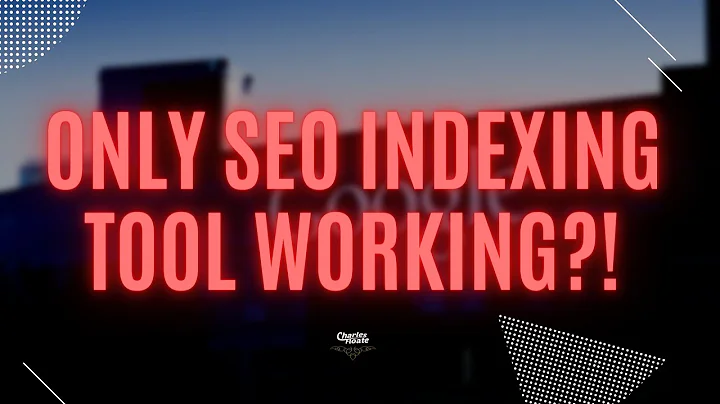Unleash the Power of RDP Short Path with This Ultimate Hack
Table of Contents
- Introduction
- Understanding RDP Short Path
- What is RDP Short Path?
- Features of RDP Short Path
- Security Concerns with RDP Short Path
- Common Issues with RDP Short Path
- Difficulty in Setup
- Private vs Public Networks
- Using RDP Short Path with or without STUN
- Symmetric NAT and its Impact on RDP Short Path
- Explanation of Symmetric NAT
- Compatibility Issues with STUN and Symmetric NAT
- Alternatives to Symmetric NAT
- Using STUN with TURN for Resolving Symmetric NAT Issue
- Comparison between STUN and TURN
- How TURN Resolves the Symmetric NAT Issue
- Configuring TURN in Azure Virtual Desktop Portal
- Firewall and NAT Gateway Considerations for STUN and TURN
- Opening UDP High Ports for STUN
- Configuring Required Ports for TURN
- Addressing Security Concerns with High Ports
- Managing High Ports with AVD Group Policies
- Introduction to AVD Group Policies
- Importing AVD GPOs
- Managing AVD Group Policies based on Environment Type
- Additional Requirements and Considerations for TURN
- Windows Client Support for TURN
- Updating AVD Clients for TURN Compatibility
- Using Troubleshooting Tools for TURN and STUN
- Benefits of Using TURN with RDP Short Path
- More Control Over Port Ranges
- Keeping Firewall and NAT Gateway for Added Security
- Monitoring Connection Metrics with Log Analytics
- Choosing the Right Configuration for RDP Short Path
- Exploring Various Setup Options for RDP Short Path
- Factors to Consider in Choosing the Right Configuration
- Conclusion
🚀 Article: Understanding and Configuring RDP Short Path with TURN in Azure Virtual Desktop
Introduction:
RDP Short Path is a feature that allows users to connect securely to Azure Virtual Desktop (AVD) using Remote Desktop Protocol (RDP) protocol. While RDP Short Path offers convenience and improved performance, many users face challenges in its setup and configuration. In this article, we will discuss the various aspects of RDP Short Path, including its features, security concerns, and common issues. We will also explore the concept of Symmetric NAT and its impact on RDP Short Path. Finally, we will delve into using STUN with TURN to resolve the Symmetric NAT issue and discuss the benefits and considerations of this configuration.
Understanding RDP Short Path:
🔍 What is RDP Short Path?
RDP Short Path is a feature in Azure Virtual Desktop that enables users to establish a secure connection to their virtual desktops or remote apps using the RDP protocol. It optimizes network traffic by reducing latency and improving responsiveness, providing users with a smoother remote desktop experience.
🔍 Features of RDP Short Path:
RDP Short Path offers several key features that enhance the remote desktop experience. It provides improved performance by minimizing latency and reducing network round trips. Additionally, it supports both public and private networks, allowing users to connect securely from any location. RDP Short Path can be utilized with or without the Session Traversal Utilities for NAT (STUN) protocol, providing flexibility in configuration.
🔍 Security Concerns with RDP Short Path:
While RDP Short Path offers convenience and performance benefits, it is essential to address security concerns. One of the main security challenges is the compatibility of RDP Short Path with Symmetric NAT. Symmetric NAT combines port translation with IP translation, which conflicts with the limitations of the STUN protocol. This can result in connectivity issues when using RDP Short Path over public networks.
Common Issues with RDP Short Path:
🔍 Difficulty in Setup:
Setting up RDP Short Path can be challenging for some users, especially when configuring it for public networks. The complex nature of the setup, including STUN server configuration and firewall considerations, can lead to difficulties in establishing a successful connection.
🔍 Private vs Public Networks:
Users often encounter confusion when determining whether to use RDP Short Path for private or public networks. The configuration requirements and security considerations differ for each scenario, requiring users to carefully evaluate their network environment.
🔍 Using RDP Short Path with or without STUN:
Another aspect that confuses users is whether to use RDP Short Path with or without STUN. While STUN can optimize connectivity, it may not be compatible with Symmetric NAT. Users need to understand the implications of using STUN and consider alternative options if necessary.
Symmetric NAT and its Impact on RDP Short Path:
🔍 Explanation of Symmetric NAT:
Symmetric NAT is a network address translation method that translates both the IP and port between endpoints. While it improves security and prevents direct connections from external sources, it poses compatibility issues with certain protocols like STUN.
🔍 Compatibility Issues with STUN and Symmetric NAT:
STUN relies on the ability to understand IP addresses, making it incompatible with Symmetric NAT, which modifies both IP and port information. This incompatibility can result in connectivity problems when utilizing STUN with RDP Short Path.
🔍 Alternatives to Symmetric NAT:
To overcome the compatibility issues with Symmetric NAT, an alternative solution is required. Using the STUN protocol in conjunction with the TURN protocol can resolve the Symmetric NAT problem. While STUN acts as a "bouncer" at the door, verifying IP addresses, TURN functions as a relay, ensuring smooth communication until the session is complete.
Using STUN with TURN for Resolving Symmetric NAT Issue:
🔍 Comparison between STUN and TURN:
STUN and TURN serve different purposes in establishing connectivity. While STUN assists in establishing the initial connection, TURN acts as a relay, forwarding all traffic until the session is terminated. Utilizing both protocols together can resolve the Symmetric NAT issue and improve connectivity.
🔍 How TURN Resolves the Symmetric NAT Issue:
TURN provides a workaround for Symmetric NAT by acting as a relay between the client and the server. It ensures that all traffic is properly forwarded, bypassing the limitations imposed by Symmetric NAT. Configuring TURN in the Azure Virtual Desktop portal is a simple process and can be done to resolve connectivity issues.
🔍 Configuring TURN in Azure Virtual Desktop Portal:
To configure TURN in the Azure Virtual Desktop portal, users need to navigate to the host pool properties and enable the validation pool setting. Enabling this setting allows the use of the TURN protocol, effectively resolving the Symmetric NAT issue. Furthermore, once the TURN preview period ends, these configurations will be embedded within the STUN setup automatically.
Firewall and NAT Gateway Considerations for STUN and TURN:
🔍 Opening UDP High Ports for STUN:
When using STUN, specific UDP high ports need to be opened to ensure proper connectivity. Users must configure their firewalls and NAT gateways to allow traffic through these ports. Additionally, UDP port 3478 needs to be open to the specified destination IP address to facilitate STUN functionality.
🔍 Configuring Required Ports for TURN:
Configuring TURN requires opening UDP port 3478 to the specified address. This ensures that TURN can relay traffic effectively. Users may also need to ensure that clients have the necessary ports open on their side, especially when using client VPNs or proxies.
🔍 Addressing Security Concerns with High Ports:
While opening high ports may raise security concerns, there are ways to mitigate the risks. By implementing appropriate firewall and network security measures, users can maintain a secure environment while enjoying the benefits of RDP Short Path with STUN and TURN.
Managing High Ports with AVD Group Policies:
🔍 Introduction to AVD Group Policies:
Azure Virtual Desktop (AVD) Group Policies provide a way to manage settings and configurations across an AVD environment. By utilizing AVD Group Policies, users can define and enforce specific rules related to RDP Short Path and other AVD functionalities.
🔍 Importing AVD GPOs:
To import AVD Group Policies, users need to download the policies from the official AVD Group Policy repository. The integration process may differ based on the environment's management approach, such as traditional AD, hybrid, or Azure AD join. Detailed instructions and necessary steps can be found in the provided documentation.
🔍 Managing AVD Group Policies based on Environment Type:
Depending on the environment type (traditional AD, hybrid, or Azure AD join), the method of managing AVD Group Policies may vary. Users must ensure that the policies are correctly imported and applied to the appropriate systems. Additionally, it is important to remain informed of any updates or changes in AVD Group Policy support within management tools like Intune.
Additional Requirements and Considerations for TURN:
🔍 Windows Client Support for TURN:
During the TURN preview period, Windows clients are the only supported operating systems. Users must ensure that their AVD clients are updated to version 1.2.3488 or newer to utilize TURN effectively. Regularly updating AVD clients will ensure compatibility with TURN and other features.
🔍 Updating AVD Clients for TURN Compatibility:
To utilize TURN with RDP Short Path in Azure Virtual Desktop, users must update their AVD clients to the required version. This can be achieved by following the official update instructions provided by Microsoft. Failure to update the AVD clients may result in compatibility issues and hinder the benefits provided by TURN.
🔍 Using Troubleshooting Tools for TURN and STUN:
To ensure that the TURN and STUN configurations are functioning as expected, Microsoft provides a troubleshooting tool. This tool helps users verify the proper setup of TURN and STUN, facilitating smooth and uninterrupted connectivity. The troubleshooting tool can be downloaded and executed to validate the configurations.
Benefits of Using TURN with RDP Short Path:
🔍 More Control Over Port Ranges:
Utilizing TURN with RDP Short Path allows users to have more control over port ranges. By configuring the base port range and pool size, users can tailor the setup to their specific requirements, ensuring optimal performance while maintaining network security.
🔍 Keeping Firewall and NAT Gateway for Added Security:
Unlike some alternatives, using TURN does not require removing firewalls or NAT gateways. Users can retain these essential security measures while still benefiting from improved connectivity and performance offered by RDP Short Path.
🔍 Monitoring Connection Metrics with Log Analytics:
With the integration of TURN and STUN, users gain access to connection metrics via Log Analytics. This provides valuable insights into how users are connecting and enables proactive monitoring and troubleshooting. Monitoring connection metrics enhances the overall management and optimization of the AVD environment.
Choosing the Right Configuration for RDP Short Path:
🔍 Exploring Various Setup Options for RDP Short Path:
There are several ways to set up RDP Short Path for public networks, and determining the most suitable configuration depends on individual requirements and network infrastructure. By referring to the provided documentation and seeking expert advice, users can select the setup option that best aligns with their needs.
🔍 Factors to Consider in Choosing the Right Configuration:
When choosing the configuration for RDP Short Path, several factors should be considered. These include the network environment, security requirements, compatibility with Symmetric NAT, user accessibility, and scalability. A thorough evaluation of these aspects will lead to an optimal RDP Short Path setup.
Conclusion:
In conclusion, RDP Short Path is a powerful feature that enhances the remote desktop experience in Azure Virtual Desktop. By understanding the various aspects and challenges associated with RDP Short Path, users can configure it effectively using TURN to address Symmetric NAT limitations. Implementing the recommended practices ensures secure and reliable connectivity while maintaining network security. With the flexibility and control provided by TURN and STUN, users can optimize their AVD environments and provide a seamless remote working experience.
Highlights:
- RDP Short Path provides improved performance and responsiveness in Azure Virtual Desktop.
- Symmetric NAT can cause compatibility issues with STUN and RDP Short Path.
- TURN acts as a relay, resolving Symmetric NAT limitations and improving connectivity.
- Opening specific ports is necessary for STUN and TURN to function properly.
- AVD Group Policies allow efficient management of RDP Short Path configurations.
- Regular updates and using troubleshooting tools ensure optimal performance.
- Utilizing TURN with RDP Short Path maintains security by keeping firewalls and NAT gateways.
- Monitoring connection metrics with Log Analytics enhances AVD environment management.
- Choosing the right configuration depends on factors such as network environment and security requirements.
FAQ:
Q1. How does RDP Short Path improve performance?
A1. RDP Short Path reduces latency and improves responsiveness, resulting in a smoother remote desktop experience.
Q2. Can Symmetric NAT be used with STUN?
A2. Symmetric NAT is not compatible with STUN, as STUN relies on understanding IP addresses only, while Symmetric NAT modifies both IP and port information.
Q3. What is the role of TURN in RDP Short Path?
A3. TURN acts as a relay between the client and the server, ensuring smooth traffic flow and resolving the limitations caused by Symmetric NAT.
Q4. Are there any security concerns with opening high ports?
A4. Opening high ports can raise security concerns, but implementing appropriate firewall and network security measures mitigates the risks.
Q5. How can AVD Group Policies be imported and managed?
A5. AVD Group Policies can be imported by downloading the policies from the official repository. Their management depends on the environment type, such as traditional AD, hybrid, or Azure AD join.
Q6. What are the benefits of using TURN with RDP Short Path?
A6. Using TURN allows more control over port ranges, maintains security by keeping firewalls and NAT gateways, and enables monitoring connection metrics for proactive management.
Resources: