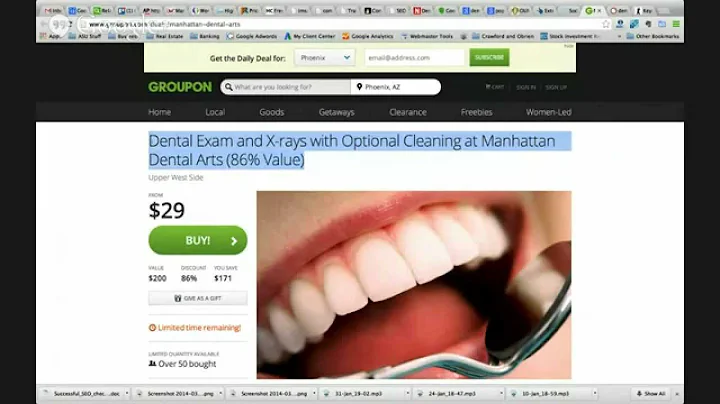Unlock the Power of Internal Links: Building an Effective Strategy
Table of Contents
- Introduction
- Importance of Links in SEO
- Internal Links and Their Significance
- Building an Effective Internal Linking Strategy
- 4.1 Identify High Volume Keywords
- 4.2 Develop Hub Pages
- 4.3 Create Subcategories
- 4.4 Align Site Navigation with Hubs and Clusters
- 4.5 Implement Contextual Internal Links
- Utilizing SEMrush for Internal Linking Analysis
- 5.1 Site Audit Tool
- 5.2 Pages Crawl Depth
- 5.3 Internal Link Distribution
- 5.4 Internal Link Issues
- 5.5 Pages Passing Most Internal Link Rank
- Common Mistakes to Avoid
- 6.1 Adding Too Many Links on a Page
- 6.2 Neglecting Regular Internal Link Audits
- 6.3 Auditing External Links
- 6.4 Proper Use of No-Follow Links
- 6.5 Identifying and Addressing Orphan Pages
- 6.6 Switching to HTTPS for Website Security
- Conclusion
- Frequently Asked Questions (FAQ)
🔍 Introduction
In the world of SEO, links play a crucial role in determining the success of a website. However, not all links are created equal. While external links are essential, internal links are often overlooked, despite the fact that they offer complete control to website owners. In this article, we will explore the significance of internal links in SEO and guide you on how to build an effective internal linking strategy that can enhance your website's visibility and rankings. We will also discuss the important role of tools like SEMrush in analyzing and optimizing your internal links. So, let's dive in and unleash the power of internal linking!
🔗 Importance of Links in SEO
Before we delve into the specifics of internal links, let's understand why links are so important in the realm of SEO. Links act as a bridge between web pages, allowing search engines to discover and index content. They serve as a vote of confidence, indicating that a page is trustworthy and valuable. Furthermore, links help search engines understand the structure and relevance of a website. In essence, links are the backbone of effective search engine optimization, and neglecting them can hinder your website's potential.
🔗 Internal Links and Their Significance
Internal links refer to hyperlinks that connect pages within the same domain. Unlike external links, which point to pages on other websites, internal links are entirely under your control. They enable users to navigate your website and discover relevant content while providing search engines with valuable information about the structure and hierarchy of your site. By strategically implementing internal links, you can improve users' experience, enhance your site's visibility, and boost your organic rankings.
🔗 Building an Effective Internal Linking Strategy
To harness the full potential of internal links, it's essential to have a well-defined strategy in place. Let's explore a step-by-step approach to building an effective internal linking strategy.
4.1 Identify High Volume Keywords
The first step is to identify the high volume keywords that are relevant to your website. These are the keywords that drive significant search traffic and have the potential to attract a large audience. Once identified, these keywords will serve as the foundation for your hub pages.
4.2 Develop Hub Pages
The next step is to develop hub pages that focus on the high volume keywords you identified. Hub pages act as central pillars that consolidate related content under a specific topic. For example, if you have a bakery website, you could create hub pages for cakes, donuts, pastries, pies, and bread.
4.3 Create Subcategories
Under each hub page, it's important to create subcategories that further segment and organize your content. For instance, under the cake's hub page, you could have subcategories like birthday cakes, graduation cakes, wedding cakes, etc. These subcategories help users navigate your website more efficiently and allow search engines to understand the context and relevance of your content.
4.4 Align Site Navigation with Hubs and Clusters
To ensure a seamless user experience and reinforce the internal linking strategy, it is crucial to align your site's navigation with the hub pages and subcategories. This means that the main navigational internal links, such as the navigation bar, should reflect the hierarchy and structure of your hub pages and subcategories.
4.5 Implement Contextual Internal Links
Contextual internal links are placed within the main body content of a page and play a vital role in guiding users to related information they may find useful. By embedding relevant internal links throughout your content, you not only enhance user experience but also pass authority to the linked pages, thereby improving their visibility and search engine rankings.
🔗 Utilizing SEMrush for Internal Linking Analysis
SEMrush offers several powerful tools that can assist you in analyzing and optimizing your internal links. Let's explore some of these tools and how they can benefit your SEO efforts.
5.1 Site Audit Tool
SEMrush's Site Audit tool provides a comprehensive analysis of your website's internal links. It highlights any issues, errors, or warnings related to your internal linking structure, allowing you to make the necessary improvements for optimal performance.
5.2 Pages Crawl Depth
Understanding the crawl depth of your website is crucial for effective internal linking. SEMrush's Site Audit tool helps you analyze how many clicks it takes for users to reach your most important pages from the homepage. Maintaining a shallow crawl depth ensures that relevant pages are easily accessible to both users and search engines.
5.3 Internal Link Distribution
SEMrush enables you to analyze the internal link distribution across your website. This feature helps you identify pages that receive internal links and those that internally link to others. By understanding the link distribution, you can optimize the flow of link juice and authority throughout your site.
5.4 Internal Link Issues
SEMrush's Site Audit tool also provides insights into internal link issues such as broken links, errors, warnings, or notices. Identifying and resolving these issues ensures optimal user experience and search engine visibility.
5.5 Pages Passing Most Internal Link Rank
This feature in SEMrush allows you to identify the pages on your website that have the most influence on other pages. By understanding which pages carry the most internal link ranking power, you can strategically optimize and strengthen the overall authority of your site.
🔗 Common Mistakes to Avoid
While building an internal linking strategy, it's crucial to avoid common mistakes that can impact the effectiveness and efficiency of your efforts. Here are some key mistakes to steer clear of:
6.1 Adding Too Many Links on a Page
Overloading a page with excessive links can make it appear spammy and negatively affect your search engine rankings. Keep the number of links on a page to a reasonable limit and ensure that each link adds value to the user experience.
6.2 Neglecting Regular Internal Link Audits
Regularly auditing your internal links using tools like SEMrush is essential. By conducting routine audits, you can identify outdated or broken links, update URLs, and optimize the internal linking structure for maximum efficiency.
6.3 Auditing External Links
While internal links are critical, it's equally important to audit your external links. Broken or outdated external links can harm your website's user experience and authority. Regularly check external links and make necessary updates or removals.
6.4 Proper Use of No-Follow Links
No-follow links are often used to prevent search engine bots from following specific links. Use them sparingly and only when necessary. For instance, you may want to use no-follow for registration or forms, or if you distrust the credibility of an external source.
6.5 Identifying and Addressing Orphan Pages
Orphan pages are those that lack internal links and are often low-quality pages that provide little value to users. Identify these pages and consider redirecting them to relevant and quality pages within your website to improve the overall user experience and organic rankings.
6.6 Switching to HTTPS for Website Security
Switching your website from HTTP to HTTPS is crucial for security and user trust. Ensure that all old HTTP URLs are updated to HTTPS to avoid mixed content errors. Collaborate with developers and use tools like SEMrush to streamline the process and save time.
🔍 Conclusion
Internal links are a powerful SEO tool that can significantly impact your website's visibility, rankings, and user experience. By implementing a well-defined internal linking strategy and leveraging tools like SEMrush for analysis and optimization, you can unlock the potential of your internal links and drive organic success. Remember to avoid common mistakes, keep auditing your internal link structure, and continually optimize your website for optimal results.
FAQ
Q1. How can internal links improve my website's visibility?
Internal links help search engines understand the structure and relevance of your website. By strategically implementing internal links, you can guide search engines to important pages and increase their visibility in search results.
Q2. Should I prioritize internal links over external links?
Both internal and external links are important for SEO. Internal links help users navigate your website, while external links establish your website's authority. It is crucial to maintain a balance between internal and external linking for optimal results.
Q3. How can I identify orphan pages on my website?
Tools like SEMrush provide internal linking status notices that can help you identify orphan pages. Orphan pages are low-quality pages that lack internal links and provide little value to users. You can redirect these pages to relevant and quality pages within your website.
Q4. How often should I audit my internal links?
Regularly auditing your internal links is crucial to ensure they are up-to-date and functional. Perform internal link audits at least once every few months, especially when creating new content or making website changes.
Q5. Can switching to HTTPS improve my website's SEO performance?
Yes, switching your website from HTTP to HTTPS is essential for both security and SEO. HTTPS is now a ranking factor, and having a secure website can improve users' trust and positively impact your search engine rankings.