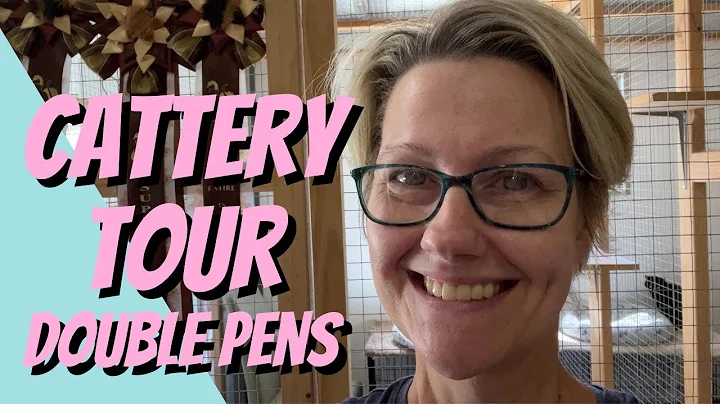Unlocking Insights: Mastering Wireshark Statistics
Table of Contents
Introduction
Welcome back to another lesson in the Wireshark master class. Today, we will be diving into the world of statistics. While analyzing packet traces packet by packet can be a painstaking process, statistics provide us with a more efficient way to gain insights. In this article, we will explore the importance of statistics in Wireshark and how they help us gain a high-level overview of network traffic.
The Importance of Statistics in Wireshark
Statistics play a crucial role in Wireshark analysis, allowing us to take a step back and get a broader perspective of the network traffic captured in a trace file. Instead of getting lost in the details of individual packets, statistics provide us with aggregated data that helps us identify patterns, anomalies, and other key insights.
Using Conversations to Gain a Top-Level View
One of the most useful features in Wireshark is the "Conversations" tool. It allows us to visualize the conversations between different network endpoints, categorized by layers such as Ethernet, IPv4, TCP, and more. This gives us a quick overview of the number of conversations happening within a trace file, helping us identify the most active communication channels.
Analyzing Ethernet Conversations
At the Ethernet layer, conversations are based on the MAC addresses of the devices involved. By examining the number of packets and bytes exchanged between MAC addresses, we can determine the intensity of communication. For example, if we observe a high number of packets between two MAC addresses, it indicates a significant amount of traffic between those devices.
Exploring IPv4 Conversations
Moving up the network stack, IPv4 conversations provide us with a more detailed view of the traffic. We can analyze the IP addresses involved, the number of packets and bytes exchanged, and even the duration of each conversation. This information helps us understand the communication patterns and identify any suspicious or unusual activities.
Understanding TCP Conversations
When it comes to analyzing TCP conversations, statistics become even more valuable. TCP conversations reveal the flow of data between specific endpoints. By examining the number of packets, bytes, and ports involved in each conversation, we can detect port scanning activities, track slow file transfers, or identify any abnormalities in TCP communication.
Identifying Unusual Activity
Statistics unveil unusual activities that might go unnoticed when inspecting individual packets. By reviewing conversation statistics, we can quickly spot anomalies such as a high number of conversations to the same port across multiple IP addresses. This could indicate a port scanning or enumeration attempt, signaling a potential security threat or unauthorized network activity.
Tracking Slow File Transfers
Large file transfers can sometimes bottleneck network performance and impact user experience. Wireshark's statistics allow us to track and analyze slow file transfers by sorting conversations based on the amount of data transmitted. By identifying the conversations with the largest byte count, we can investigate the network conditions and optimize file transfer processes.
Using Statistics for Network Forensics
Statistics are invaluable for network forensics tasks. By leveraging Wireshark's conversation statistics, we can spot indications of unauthorized access attempts, suspicious connection patterns, or malicious activity on the network. This information plays a crucial role in investigating security incidents, identifying potential threats, and strengthening overall network defenses.
Conclusion
In conclusion, statistics provide us with a comprehensive view of network traffic in Wireshark. By leveraging the power of conversations and analyzing aggregated data, we can quickly identify communication patterns, detect anomalies, and gain insights into the overall network health. Whether it's troubleshooting, network optimization, or security analysis, statistics are an indispensable tool in the Wireshark master's arsenal.
Resources:
Highlights
- Statistics give us a high-level view of network traffic in Wireshark.
- Conversations tool helps visualize communication between endpoints.
- Analyzing Ethernet, IPv4, and TCP conversations provides valuable insights.
- Statistics uncover unusual activities and help track slow file transfers.
- Leveraging statistics is crucial in network forensics and security analysis.
Frequently Asked Questions (FAQ)
Q: How can statistics help in network troubleshooting?
A: Statistics provide an overview of the network traffic, allowing analysts to identify potential issues, bottlenecks, and misconfigurations. They help pinpoint problematic areas and focus troubleshooting efforts more effectively.
Q: Can Wireshark statistics detect malicious activities on the network?
A: Yes, Wireshark statistics can reveal unusual communication patterns, such as port scanning or unauthorized access attempts. By analyzing the conversations and traffic patterns, analysts can identify potential security threats and take appropriate action.
Q: Are statistics useful for optimizing network performance?
A: Absolutely! By analyzing statistics, network administrators can identify areas of high network utilization, bandwidth hogs, or slow file transfers. This information assists in optimizing network resources and improving overall performance.
Q: Can I export statistics data from Wireshark for further analysis?
A: Yes, Wireshark allows exporting statistical data in various formats, such as CSV or XML. This enables users to import statistics into other analysis tools or perform more in-depth analysis using external programs.
Q: Are there any limitations to using statistics in Wireshark?
A: While statistics provide valuable insights, they are based on aggregated data and may not capture every nuance of network traffic. It's important to combine statistical analysis with other methods, such as packet-level inspection, to get a comprehensive understanding of the network.
Q: Can I automate statistics generation in Wireshark?
A: Yes, Wireshark provides a scripting interface that allows users to automate tasks and generate customized statistics. By leveraging scripting languages like Lua or Python, users can tailor statistics generation to their specific needs.