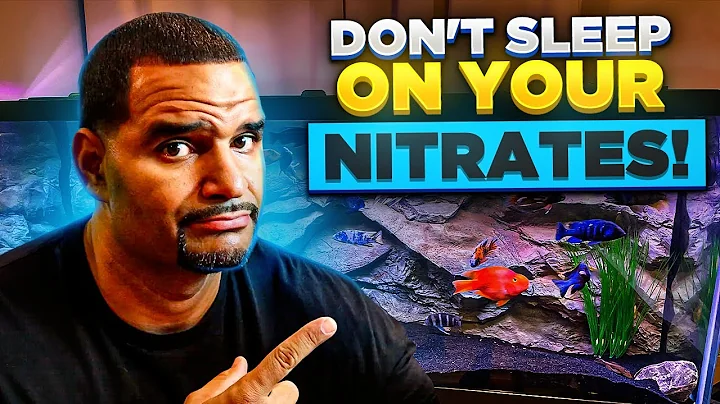Discover the ADT Command Panel: A Comprehensive Tutorial
Table of Contents
- Introduction
- Basic Functionality of the ADT Command Panel
- Arming the Security System
- Zones Menu
- Automation Features
- Scenes
- System Information
- Messages and Notifications
- Making Changes to the Security System
- Conclusion
Introduction
Welcome to our Channel brightlink, where we will be discussing the ADT command panel, a seven-inch all-in-one touch screen keypad for security systems. This system is suitable for both small businesses and residential applications, offering a wide range of features. In this article, we will explore the basic functionality of the ADT command panel, including arming the system, managing security zones, automation features, system information, and more.
Basic Functionality of the ADT Command Panel
The ADT command panel is equipped with a seven-inch touch screen keypad that provides easy navigation and access to various security system options. The home screen displays important information such as system status, Wi-Fi connectivity, and messages. The top-right corner of the keypad features emergency panic buttons for fire, police, and medical emergencies.
System Arming Options
The ADT command panel offers two arming modes: Away and Stay. When arming in Away mode, all door and window sensors, glass break detectors, and motion detectors are activated. The system provides a one-minute countdown for you to leave the premises. On the other hand, Stay mode allows you to protect the perimeter while still having the freedom to move inside the building.
Zones Menu
The keypad's Zones menu enables you to monitor the status of various security zones in your premises. Each zone corresponds to a specific area or entry point, such as front doors, garage doors, and motion detectors. You can easily identify if a zone is open or closed by checking the icon on the keypad.
Automation Features
The ADT command panel supports automation devices, allowing you to control various smart home devices through the keypad. Compatible devices include door locks, light switches, garage door openers, and climate control systems. The Automation section on the keypad enables you to turn on/off these devices and manage their settings.
Scenes
Scenes are preprogrammed actions that can be triggered with a single button press. For example, the Sleep scene can arm the security system, lock doors, close the garage door, and turn off lights simultaneously. With Scenes, you can customize actions based on different scenarios, making it convenient to manage your security system and smart home devices.
System Information and Notifications
The ADT command panel provides access to important system information and notifications. The Messages icon on the keypad allows you to view any notifications or updates from ADT. The System section displays relevant information about your security system, such as any issues or alerts that require attention.
Making Changes to the Security System
To make changes to your security system, you can access the Toolbox by selecting the arrow on the right-hand side of the keypad and entering the four-digit master code. The Toolbox provides options to manage users, view system events, configure Wi-Fi settings, adjust system settings (brightness, volume, chimes), perform communication tests, and access helpful tutorial videos.
Conclusion
The ADT command panel offers a comprehensive and user-friendly interface for managing your security system. With its touch screen keypad, you can easily navigate through different menus and access various features such as arming modes, zone monitoring, automation controls, scene management, system information, and more. Whether you require security solutions for your small business or residential property, the ADT command panel provides the necessary functionality to ensure your safety and peace of mind.
Highlights
- The ADT command panel is a seven-inch all-in-one touch screen keypad for security systems.
- It offers basic functionality such as arming the system in Away and Stay modes.
- The Zones menu allows you to monitor the status of different security zones.
- Automation features enable control of smart home devices through the keypad.
- Scenes provide one-touch control for multiple security and smart home actions.
- The keypad displays important system information and notifications.
- The Toolbox allows for customization and configuration of the security system.
FAQ
Q: Can I monitor the status of individual zones with the ADT command panel?
A: Yes, the keypad's Zones menu allows you to monitor the status of different security zones in your premises.
Q: Can I control smart home devices through the ADT command panel?
A: Yes, the panel supports automation devices such as door locks, light switches, and garage door openers.
Q: How do I access system information and notifications?
A: You can access system information and notifications through the Messages icon on the keypad.
Q: Can I make changes to my security system settings?
A: Yes, you can use the Toolbox to make changes to various settings, including Wi-Fi configuration and user management.