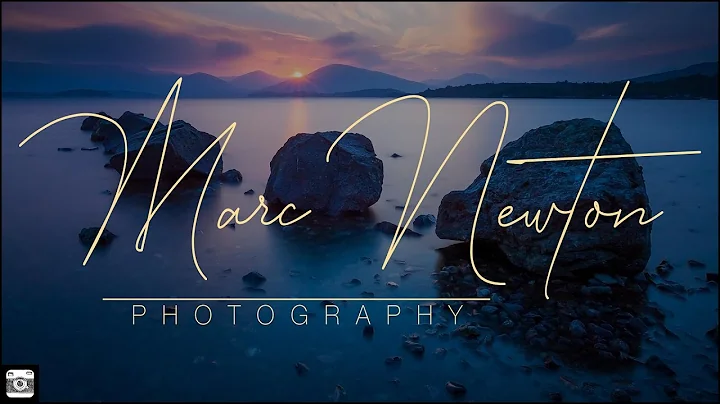Discover the Power of Community with the YouVersion Bible App
Table of Contents:
- Introduction
- Connecting with Friends
- Adding Friends
- Connecting through Facebook
- Group Devotional Plans
- Starting a Plan with Friends
- Inviting Friends to a Plan
- Talk It Over Section
- Prayer Feature
- Creating a New Prayer
- Sharing a Prayer
- Managing Prayers
Exploring Beyond the Basics of the YouVersion Bible App
In this article, we will delve into the advanced features of the YouVersion Bible App that go beyond the basics. From connecting with friends to utilizing the new prayer feature, we will guide you through each step. So, let's get started!
Connecting with Friends
The YouVersion Bible App allows you to connect with friends and foster a sense of community within the app. Here's how you can do it:
Adding Friends
To add friends on the Bible App, follow these simple steps:
- Open the Bible App and click on the profile button (identified by a letter) in the upper right-hand corner.
- On the profile screen, click on the "Add Friends" button.
- The app will try to match contacts from your device to existing Bible App users. If any matches are found, you can add them as friends.
- If no matches are found, use the search bar at the top to manually search for friends by name or email address.
- Once you find the friend you want to add, click on the "Add" button to send them a friend request.
- Once the friend request is accepted by your friend, you will be connected within the Bible App.
Connecting through Facebook
Another way to connect with friends is by linking your Facebook account to the Bible App. Here's how you can do it:
- Open the Bible App and navigate to the profile screen.
- Click on the "Connect with Facebook" button.
- The app will fetch your Facebook friends who are also using the Bible App.
- You can easily connect with them by selecting their profiles.
Group Devotional Plans
The Bible App offers a feature called Group Devotional Plans that allows you to participate in devotions together with your friends. Here's how you can start a devotional plan with your friends:
Starting a Plan with Friends
- Tap on the "Plans" button located at the bottom of the screen.
- Choose a devotional plan you want to do with your friends.
- Tap the "Start Plan" button.
- Select the option "With Friends" to start the plan together with your friends.
Inviting Friends to a Plan
To invite friends to join a devotional plan, follow these steps:
- Select a plan and tap on the "Start Plan" button.
- Choose a start date for the plan.
- Click on "Invite Your Friends" and select the friends you wish to invite.
- You can also share the plan through a unique link provided.
Talk It Over Section
One of the unique features of group devotional plans is the "Talk It Over" section. This section allows you to engage in discussions with your friends about the plan. Here's how it works:
- After completing a section of the plan, you will find the "Talk It Over" section at the end.
- Each participant can share their comments, thoughts, or insights about the plan.
- You can reply to others' comments, creating a dialogue within the app.
- This feature enhances the sense of community and enables meaningful conversations within your group.
Prayer Feature
The YouVersion Bible App has recently introduced a new prayer feature to help you connect with God and others through prayer. Here's how you can make use of this feature:
Creating a New Prayer
To create a new prayer within the app, follow these steps:
- Open the Bible App and go to your profile screen.
- In the middle of the screen, you will find the "Prayer" section. Click on the plus (+) button to create a new prayer.
- Provide a title for your prayer and add details about what you want to pray for.
- Click "Save" to save the prayer.
Sharing a Prayer
You can share your prayer with friends, allowing them to join you in prayer. Here's how to share a prayer:
- After creating a prayer, you will be given the option to share it.
- Choose which friends you want to share the prayer with.
- You can also decide whether to create a prayer chain, enabling others to share it further.
- Alternatively, you can keep the prayer private and share it only with specific friends or your prayer partner.
Managing Prayers
Once you have created prayers, you can manage them within the app:
- On your profile screen, you will find your prayer list.
- Each prayer will be displayed, along with an icon indicating if it's from someone else.
- You can click on a prayer to read the details, pray for it, or share it again with friends.
- The app allows you to post updates related to a specific prayer or mark it as answered.
- You can also edit, archive, or delete prayers as needed.
In conclusion, the advanced features of the YouVersion Bible App, such as connecting with friends and utilizing the prayer feature, provide a unique and powerful way to grow in faith and engage in community. Make the most of these features and embark on a transformative journey with the YouVersion Bible App.
🔥 Highlights
- Connect with friends and foster a sense of community within the app.
- Start and participate in group devotional plans with your friends.
- Engage in conversations and discussions with your friends through the "Talk It Over" section.
- Utilize the new prayer feature to connect with God and others through prayer.
- Share your prayers with friends or keep them private, based on your preference.
- Manage your prayers effectively and track the progress of your prayer requests.
🙋♀️ FAQ
Q: Can I connect with friends who are not on my contact list?
A: Yes, you can manually search for friends using their names or email addresses.
Q: Can I invite friends who are not yet using the app to join a devotional plan?
A: Yes, you can share a unique plan link with your friends even if they are not yet using the app.
Q: Can I post updates or comments on specific prayers?
A: Yes, you can post updates and engage in conversations by adding comments to individual prayers.
Q: Can I share my prayers with a larger community?
A: Yes, if you create a prayer chain, your prayer can be shared with a broader community of app users.
Q: Can I manage and track the progress of my prayers?
A: Yes, you can mark prayers as answered, edit or delete them, and organize them into your prayer list.
🌐 Resources