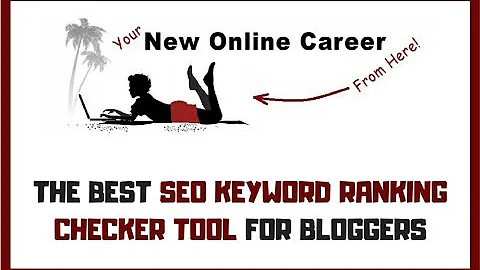Optimize Your SEO Performance with GA4: Standard and Custom Reports
Table of Contents
- Introduction
- The Importance of SEO in Google Analytics 4
- Customizing Reports for SEO Analysis
- Analyzing Organic Search Performance
- Comparing Organic Search with Other Channels
- Analyzing Conversion Data by Channel
- Visualizing Data with Looker Studio
- Integrating Google Search Console
- Analyzing Landing Page Performance
- Understanding Query Data
- Gauging Backlink Traffic with Referral Traffic Reports
- Using Looker Studio for Advanced SEO Reporting
- Conclusion
Introduction
Welcome to this guide on leveraging Google Analytics 4 (GA4) for SEO reporting and analysis. In this article, we will explore the features and capabilities of GA4, as well as how to customize reports and build your own custom SEO reports. We will also discuss the integration of Google Search Console and the use of Looker Studio for advanced SEO reporting. By the end of this guide, you will have a comprehensive understanding of how to use GA4 to analyze and optimize your website's SEO performance.
The Importance of SEO in Google Analytics 4
SEO plays a crucial role in driving organic traffic to your website. With the shift to GA4, it is important to understand how to effectively track and analyze the impact of SEO on your website's performance. GA4 provides various standard reports that offer insights into SEO metrics, and you also have the option to customize reports according to your specific needs.
Customizing Reports for SEO Analysis
Customizing reports in GA4 allows you to focus on the metrics that are most relevant to your SEO analysis. By modifying the default reports, you can add and remove metrics to suit your requirements. This flexibility enables you to view key performance indicators such as conversions, conversion rate, traffic volume, engagement, and more, all in one place.
Analyzing Organic Search Performance
The acquisition section of GA4 is where you can gain valuable insights into organic search performance. By comparing organic search with other channels, you can evaluate how your SEO efforts are performing relative to other marketing strategies. This analysis helps you prioritize and allocate resources effectively, ensuring optimal results from your SEO campaigns.
Comparing Organic Search with Other Channels
The channel or source/medium report in GA4 allows you to compare organic search with other channels. By examining the engagement metrics, such as session duration and bounce rate, you can gauge the effectiveness of your SEO efforts in capturing and retaining user attention. Understanding the performance of organic search in relation to other channels helps you make informed decisions and optimize your marketing mix.
Analyzing Conversion Data by Channel
Analyzing conversion data by channel provides valuable insights into the effectiveness of your SEO campaigns. By examining conversion rates and other key metrics across different channels, you can identify which channels are driving the most conversions and optimize your SEO strategy accordingly. This analysis helps you focus your efforts on the channels that have the highest conversion potential.
Visualizing Data with Looker Studio
While GA4 offers visualization options, Looker Studio provides even more flexibility and advanced features for SEO reporting. With Looker Studio, you can easily integrate data from GA4, Google Search Console, and other sources onto one platform. This enables you to create comprehensive and visually appealing reports that provide a holistic view of your SEO performance.
Integrating Google Search Console
Integrating Google Search Console with GA4 allows you to access valuable query data directly within the GA4 interface. By linking your Search Console account, you can unlock a default search console report that displays organic keyword data and performance metrics. This integration enables you to analyze search queries, monitor keyword rankings, and optimize your SEO strategy based on real-time data.
Analyzing Landing Page Performance
The landing page report in GA4 provides insights into the performance of your website's individual landing pages. By analyzing metrics such as traffic volume, conversions, and engagement rate, you can identify high-performing pages, optimize underperforming pages, and enhance the overall user experience. This analysis helps you align your landing pages with user intent and drive organic traffic more effectively.
Understanding Query Data
The search query report, available through the integration with Google Search Console, offers in-depth insights into the specific keywords users are using to find your website. This data allows you to identify popular search terms, monitor keyword rankings, and track the amount of traffic generated by each keyword. Armed with this information, you can refine your content strategy and optimize your website for relevant keywords.
Gauging Backlink Traffic with Referral Traffic Reports
Referral traffic reports in GA4 enable you to determine which backlinks are driving traffic to your website. By filtering out non-relevant sources and focusing on referral traffic from reputable websites, you can identify valuable backlinks that contribute to your SEO efforts. This analysis helps you prioritize link-building strategies and foster collaborations with websites that generate significant traffic and conversions.
Using Looker Studio for Advanced SEO Reporting
While GA4 offers customization options, Looker Studio provides a more robust platform for advanced SEO reporting. By harnessing the power of Looker Studio, you can integrate data from various sources, create visually appealing reports, and analyze SEO metrics in depth. Looker Studio allows you to dive deeper into your SEO data, identify trends, and make data-driven decisions to optimize your website's performance.
Conclusion
In conclusion, Google Analytics 4 offers a wide range of features and capabilities to analyze and optimize your website's SEO performance. By customizing reports, integrating Google Search Console, and leveraging tools like Looker Studio, you can gain valuable insights, track key metrics, and make informed decisions to drive organic traffic and improve your website's visibility in search engine results.
Highlights:
- GA4 provides standard and customizable reports for SEO analysis
- Analyzing organic search performance and comparing it with other channels
- Using Looker Studio for advanced visualization and reporting
- Integrating Google Search Console for in-depth query analysis
- Gauging backlink traffic with referral traffic reports
FAQ
Q: Can I use GA4 alone for advanced SEO reporting?
A: While GA4 has customization options, integrating it with tools like Looker Studio provides more advanced features for comprehensive SEO reporting.
Q: How can I analyze the performance of specific landing pages?
A: The landing page report in GA4 allows you to analyze metrics such as traffic volume, conversions, and engagement rates for individual landing pages.
Q: Can I track keyword rankings and search queries in GA4?
A: By integrating Google Search Console, you can access query data and monitor keyword rankings within the GA4 interface.
Q: How can I identify valuable backlinks for SEO?
A: Referral traffic reports in GA4 help you identify backlinks that are driving traffic to your website, allowing you to prioritize link-building efforts.
Q: Is Looker Studio necessary for SEO reporting in GA4?
A: Looker Studio offers advanced visualization and reporting features, but GA4 alone can still provide valuable insights for SEO analysis.